On 25 May 2018, Microsoft Office 365 provides a new app namely Microsoft Whiteboard (MW). MW is a software that empowers collaboration among members to share their thought on a digital whiteboard. It remembers me with the whiteboard feature on Skype for Business. You might ask what the difference between MW and Whiteboard feature on Skye for Business (SFB)? And what benefit on me as a developer? This article will describe the MW potential to improve collaboration on DevOps or teams.
In the end, it just a plan for Microsoft to transition their customer from the SFB to the Microsoft Teams. Since Microsoft teams lack Whiteboard feature, Microsoft builds this Microsoft Whiteboard more flexible as a standalone app to provide more scenario such as collaboration between Teams on a Surface Hub.
Installing the Microsoft Whiteboard
Microsoft whiteboard is available worldwide to the Office 365 users AND Microsoft Account. If you are using Office 365, you can get in touch more easily with the user in the same organization.
Install it from Microsoft Store
Simply go the Microsoft Store and download the software for free.
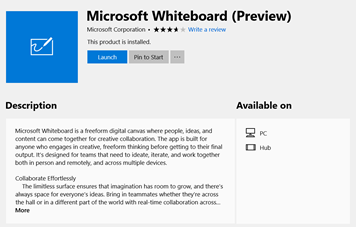
Activate the Exclusive Preview for Office 365 (Admin only)
Request your admin to activate the additional feature for Office 365. Just type Whiteboard and check the two options there
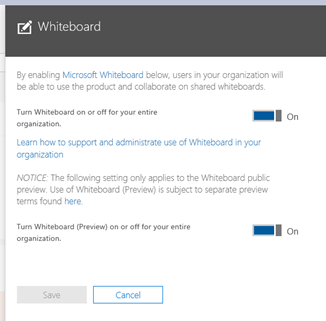
Exploring the App.
You can go to the Microsoft Whiteboard Help. This table shows you the difference between Microsoft Whiteboard, Windows Ink Workspace, and Whiteboard Feature on SFB
Features | Microsoft Whiteboard | Windows Ink / Sketchpad | Whiteboard SFB |
Availability | Microsoft Store (Standalone) | Integrated on Windows | Integrated on SFB |
Activation | Downloading from store | Only available on touchscreen devices | Activate through call/conference |
Sync Support between devices | Yes | No | No |
Rules and Protractor | No | Yes | No |
Collaboration | Yes | No | Yes |
Save to File | Yes | Yes | Yes |
Main Focus | Collaboration and Discussion | Sketching / Drawing | Presentation on Call |
Killing Features | Combining image, clipboard, and others to one screen | The ruler will help the drawing | Recording the whiteboard on SFB |
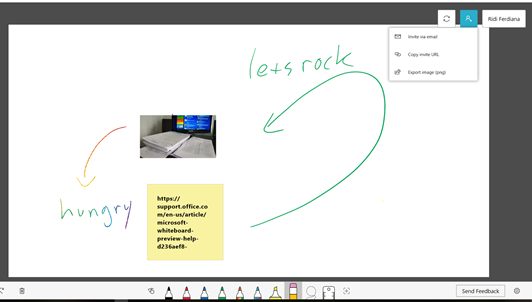
Scenario on DevOps
How we implement it on DevOps. Here is some scenario
- Team Standup meeting with your tablet / Surface / Laptop and wirelessly sync with Surface Hub
- Communication and coordination between Dev and Ops team through Microsoft Teams and share this app on the screen
- Discuss the technical stuff and save the link and share it with OneNote as a minute of meetings.