Having Cloud Computing in your pocket is great! You can make sure that your entire system is live, having great performance, and secure. But the happiness is stop there, when you realize that the Azure bill is higher than casual VPS or traditional hosting. This article will discuss 7 tips to cut your Azure bill.
Tips 1. Planning is everything
Before moving to the cloud, you must know how much the cost. Cloud is just like sport car. It needs extraordinary maintenance and gas. Therefore, planning is everything. On the engineering mind, we name it as sizing. Sizing on Azure is simple, just visit https://azure.microsoft.com/en-us/pricing/calculator/ . you will see a lot of services and its cost. On this step, you should know the product description on Azure.
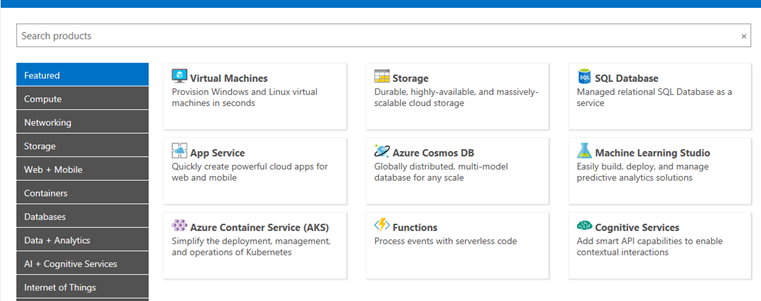
Tips 2. The closest region doesn't mean the cheapest value
You are come from on Indonesia? It doesn't mean the south-east Asia region is the cheapest one. If your service is not market specific choose the cheaper one based on the region. You can do that on Pricing calculator. Just dropdown the region and check it one by one. The newest data center usually have the lowest cost, since the data center still on low usage.
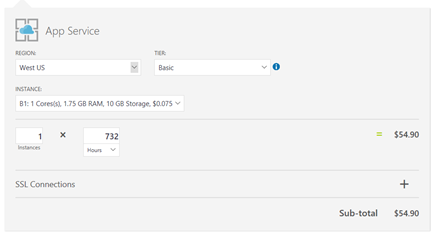
Tips 3. Choosing PaaS as first-class citizen
If you are using azure, the PaaS (platform as a service) is cheaper than the IaaS (Infrastructure as a services). Therefore, rather than install your app on VM, install it on your cloud services. Rather than install your database on separated server just use SQL Azure.
Tips 4. Scaling your cloud just like your business
Never choose the default option for your cloud services. Starting your cloud infrastructure with the entry tier such as low priority, basic, or free. Choosing standard or premium later when your business is awesome.
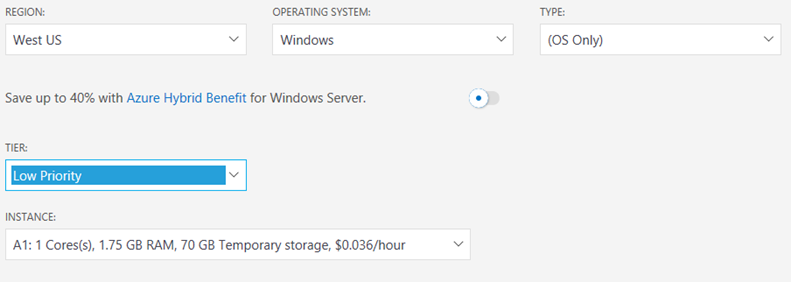
Tips 5. Bundling is Cheaper for VM
If you want to install Oracle for your database. My recommendation is to install it on the cloud rather than buy the Oracle license separately. This model is applied also with ERP, Database, and Visual Studio. You will get benefit also from preinstalled configuration that save your times.
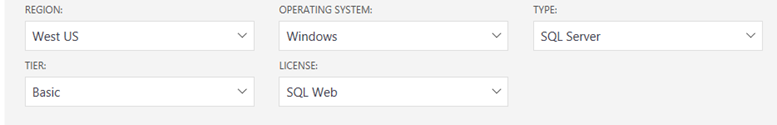
Tips 6. Additional Services is Costly
Azure provides additional services such as DNS, domain, and many more. Before buying that one, please check directly to the vendor. For example, rather than buy the domain on Azure, you can visit GoDaddy or other provider that can give you cheaper option. But don't get me wrong, not all additional services on Azure is expensive, azure active directory is my favorite service and it's free!
Tips 7. Step away from the cloud if you can't afford it
You can compare the sport car with my car. My car is just traditional car that doesn't look great when you stare at it or run on a highway. So if you cant afford it you can stick to traditional hosting that powered by Plesk or cPanel.