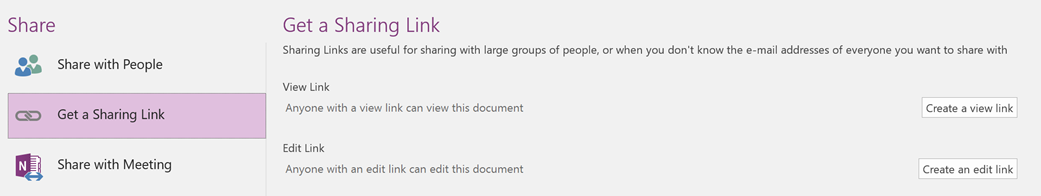A background
Having agile portfolio management on Team Foundation Server is fun. But sometime, it burdens several roles to join the party. For example, it is not easy for executives to check the project log book since its need Visual Studio Installed. If they are using a web, they should join a visualstudio.com services to get the information. A simple way is to deliver the log book through a Microsoft Office platform. On this article, we will show you how to create project log book on OneNote
Before you Go
If you want to do this practice be sure you have
- Visual Studio Membership on visualstudio.com. it's only needed for the developers' team.
- You have Office 365 subscription OR at least Microsoft Account to get OneDrive storage / OneDrive For Business storage
- Understanding how Scrum or eXtreme Programming is done.
- You have OneNote installed for you and for your team
Step-by-Step
Ok after we fulfil the perquisites, let's do these steps
- Create a shared folder on your OneDrive / OneDrive for Business. For example, I create a folder namely "SharePointAppVoter", if I want to build the project for SharePoint.
- On that shared folder creates a OneNote file and give the name "SharePointAppVoter-Log-Book". In order to do that open your OneNote, choose New Notebook, and then browser your OneDrive for the folder that you already created.
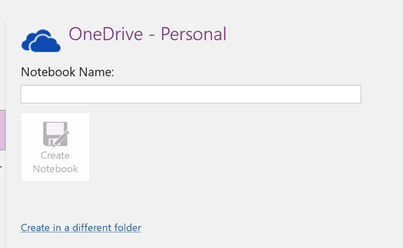
- It is time to create the OneNote. We assume you use agile method, here is the structure that we are proposed.
- Readme. A guidance to use this OneNote Log Book. It contains what and how aspect to implement MSF (Microsoft Solution Framework) Agile. You can do similar if you want to implement CMMI or SCRUM based Log book with just replacing the terms. For example, Iteration becomes sprint on the Scrum.
-
Exploration. This is the first phase of MSF Agile. The purpose of this sections is understanding the requirements of the project. It should but not limited with several pages below:
- Agile Team. It contains list of the team member, its role, its communication, and they working preferences.
- Features. It contains features that is requested by the product owner. Features are the capability of a proposed system. This page can be filled by exporting the features sheet from the TFS.
- Users. List of actor that will be used the system. It can be further described through Persona.
- User Stories. List of requirements that is presented through user story. A feature contains one to many user story. This page can be filled by exporting user story from the TFS. Each user story will have user story description
-
Architectural Spike. It contains basic idea how the solution will be proposed. The architectural spike will have but not limited to
- Spike Solution or Big picture of the system (alias Deployment Diagram). It shows the platform and the relation between the systems.
- System Metaphors (alias Wireframe). It shows the basic interaction between the users and the proposed solution.
- References. List of references that obtained from the internet and its useful for this project.
-
Planning: a list of planning based on the requirement of the project.
- Release Plan. A main page that show versioning plan for a proposed solution. Each release plan page will have one to many iterations. This page can be exported from the TFS iteration plan.
-
Iteration: a phase of construction (code, development, testing, and bug fixing). It contains several pages such as
-
Iteration Page. The 'definition of done' on the iteration. The iteration page has several subpages which are
- Standup Meeting page. Scheduled meeting notes that agreed by the whole team.
- Acceptance test page. The list of test that is done on the iteration. This activity can be done through TFS.
- Bugs. The list of the bugs that happens on the iteration. The bugs can be exported from TFS
-
Production: the page that related with the development-operations of the product (Dev-Ops). It includes
- Development Configuration Page. A configuration of development or staging server.
- Deployment Configuration Page. A configuration of deployment or production server.
-
Production Artefact. It includes but not limited with
- User Manual and Guidance
- Installation and Configuration Procedures
- After creating a OneNote. You can share the OneNote to the others team through email by choosing share the notebook