It’s a holiday I create a short tutorial to install Android and ISO development support using Visual Studio through Xamarin software. Here are the several steps to do that.
- You need to download several dependencies such as Java SDK version 1.6 or later, Android SDK, GTK# and of course Xamarin. I prefer download separately rather than using Xamarin to do that.
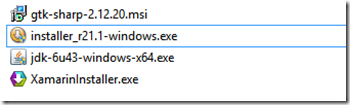
- Install JDK first
- After the installation finish continue with Android SDK release 21 (as shown in Figure)
Having issues in installation and SDK said that “it can’t find the JDK, just create a JAVA_HOME Variable and point it out to C:\Program Files\Java\jdk1.6.0_43
- After the Android installation, you don’t need to open the SDK Manager, you can continue to GTK Sharp development.
- After the GTK Installation you can start the Xamarin Installer. It will download the latest update of Xamarin and Mono toolkit for about 1 GB. Prepare your connection. If you fail in the middle of download you can continue later. so don’t worry.
- After the installation, you can start your visual studio 2012. As you can see in the figure, we have Android and IOS project template

- You can obtain the trial version of this Xamarin for free, after that if you need to develop with Visual Studio you can buy they license for $999 or lower (this expensive for me).
That’s it, I will post the next exploration to create some hello world project with Visual Studio and Android.