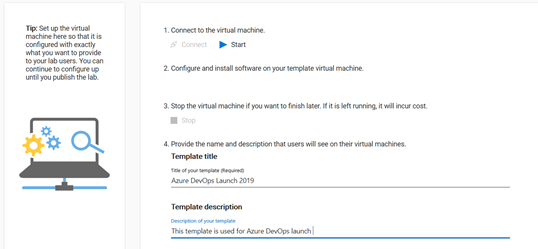Why Using Azure DevTest for Hands on Lab
If you host a hackathon, manage a lab work, or provide service for a workshop. Azure DevTest is a good solution to facilitate your infrastructure. Although Azure DevTest primarily designed for developer and tester who want to test the product. Azure DevTest can be used to facilitate the infrastructure for a hackathon, lab work, or workshop for some reasons:
- Providing consistent infrastructure between participants. This will make sure each participant will have similar software and hardware configuration. It eliminates the need of software installation in the workshop.
- Similar instructional design for a workshop. Mentor can deliver consistent instruction when do a hands-on lab. File path, script execution, environment variable will be similar. It eliminates the need of specific configuration things such as setting environment variable
- Easy to deploy. Azure DevTest uses virtualization through VM. This will eliminate the need to configure the network, reinstall the hardware, and reconfigure the software.
Adoption Consideration
Before using the Azure DevTest you should make sure that:
- You have enough internet connection at least 10 MBps.
- You have open port for accessing the Remote Desktop.
- You need to maintain the VM over the internet.
How to do that
You can do that easily by using the new Azure DevTest services namely Lab Services. Lab Services is still on preview. You can access the Lab Services on http://labs.azure.com work with seven steps:
- Creating a lab (i.e. My Virtual Lab)
- Creating a lab work (i.e. Hackathon 2019)
- Creating a template VM (i.e. Visual Studio 2018, Windows 10, and Visual Studio Codes). You can choose for existing VM or enabled from the Azure Portal.
- Modify the VM Template (i.e. adding hands on lab document, adding some packages, adding lab manual and policy)
- Publish the VM template to the Lab VM (create a number of VM based on the participants)
- Assign / Import / Add the User. You can import the user from CSV or add one by one.
- Modify the rules of the lab such as maximum hour, maximum numbers of VM, etc.
I will show you the video tutorial later after I create some hands-on lab document on this holiday. Happy weekend.