On this article, we will discuss how to implement product backlog on azure boards. It assumed that you already have the feature list. Product backlog is an ordered list for anything that need to build product. Some people said that product backlog is the user story. Yes, it is! But product backlog already has priority and order. This product backlog shall be prepared by the product owner. The product owner can be assigned with the basic license or stakeholder license for the Azure Boards.
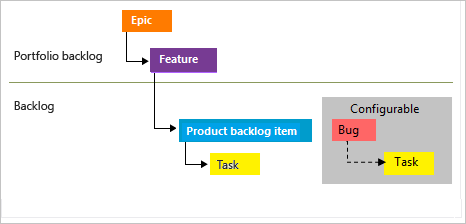
Backlog hierarchy (docs.microsoft.com)
Requirements
Before we go to the product backlog implementation on Azure Boards you should have:
- Product owner can access the Azure Boards. The good news is the Stakeholder license in Azure DevOps is free of charge!
- Product owner already discussed the priority of the product backlog with the customer
- Product owner already estimated the business value of the product backlog
- Product owner already have portfolio backlog
What we should do
On this step, we will do several tasks:
- Creating the product backlog. It includes the description and acceptance. It will follow the use story format. If you don't know the user story format you can visit this video
- Relating the product backlog with the feature
- Giving priority, business value, and value area
Let's get started
On this video, I will show you how create, relate, and giving priority of the backlog
What's next
After this step, we can estimate the effort and assigning into the sprint.