If you are an administrator, you might need to manage Microsoft Teams to suite your organization needs and policy. In this article, we discuss about ten most activities that you might be done in Microsoft Teams.
#1 Managing Guest
Having a guest and you want to manage it. You can use the Azure AD to manage the external settings.
Azure AD -> Users -> User Settings - > External Users - > Manage external collaboration settings
#2 Managing Guest Activity on Teams
If you want to disable the guest camera, enable the call, or anything. You can do that by accessing the Microsoft Teams admin center and modifying the External collaboration settings.
#3 Managing Teams Expiration.
For example, you want to manage the HR department to fulfill compliance requirements: Teams expiration when is not used, Teams deletion, and Teams restoration. You can do that by using PowerShell. From PowerShell, run the New-AzureADMSGroupLifecyclePolicy cmdlet
#4 Providing High Confidential Content
Sometimes, you have a classified information that you can't share. Teams can help you identify the channel as high confidential by using classification label that can be configured in Azure AD.
#5 Preventing others department to invite others.
You can do that by applying information barriers policies
#6 You want to deploy Teams automatically
You have two options. For Windows User you can identify the Skype for Business installation and do background installation. For Windows, IOS, or Android, you can do the automatic installation by using Intune that available on Microsoft 365 Plan E5 / A5.
#7 Getting Alert when Teams Creation and Modification
You can do that by configuring an alert policy in Security and Compliance admin center.
#8 Getting Log for Troubleshooting
You can request the user that use Microsoft Teams Client to do Ctrl + Alt + Shift + 1, to generate the log in the download folder.
#9 Generating Reports
You can create report such as active Microsoft Teams users during a week, active teams channel, and many more by looking the Teams Usage Report. You can share the report to the user with the report reader.
#10 Removing Inactive users
You can remove the inactive users in the group by looking the access reviews in Azure AD.
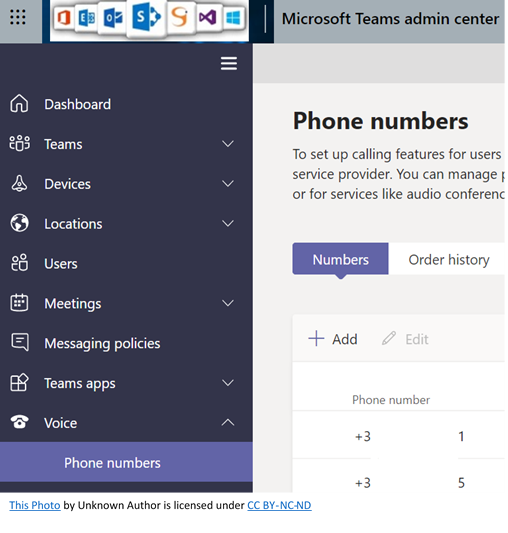
That's' it 10 tips to manage your teams for policy and governance. Having other tips to share? Please send a comment.