As a holder of more than 40 certifications in technology, I found myself that learning is important. You need learn to understand any other things that you might not found in your daily works. For example, in daily work I just work with azure cloud services, I never try another product such as VM or Azure function. By learning, you will understand the product that you might never use but having potential to solve your problem better. Therefore, learning is important aspect for your life journey. The main question is how to learn faster and learn better. In technology, learning means investment. You might need learning something new, you might need remove the obsolete knowledge. In the end, re-skilling is a way to make you keep up the pace of the technology and anything that relates to solve your problem. Re-skilling means you learn something new buy neglecting your prior experience. Reskilling is a process to learn a new skill for new role, new career, or might be new challenge. This article will help you how to prepare your reskilling journey. Let's get started.
#Tips 1 – Learn that you need to learn
You don't need to master anything, but you need to master that essential for your career. For example, as a software developer, I might not need to learn IT administrator or even Machine learning to solve my daily task. In career maturity, it will be better to learn one topic in depth rather than a lot of topics with introduction knowledge only. However, you should learn three things.
- Fundamental such as digital literacy
- Fundamental of your main skill such as: web development
- Fundamental of your related skills with the main skill such as: cloud deployment, scalability configuration, etc.
How do you know, what you need to learn. You can visit Microsoft Learn Roles by clicking roles and find your roles.
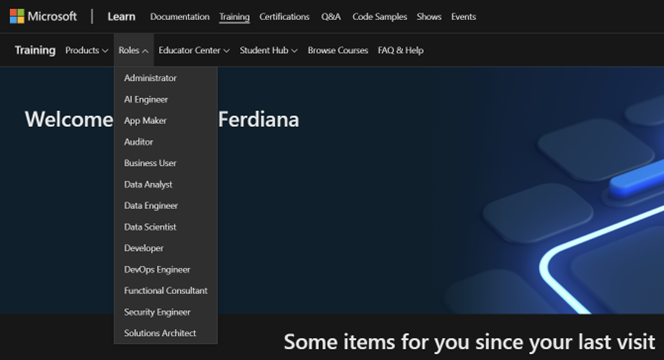
#Tips 2 – Certification is your learning journey
"Just learn" is never enough. You need to challenge yourself what you need to learn and what you need to understand. Certification Is structured mechanism to show that you will obtain a set of skills for specific role. Try to find your certification in any major vendors like Microsoft and others. You will find list of the certification here Microsoft Certifications | Microsoft Learn. Try to obtain new or extend the old one at least once in a quarter or once in a half year.
#Tips 3 – Building your community of support
You might be stuck in your work. You might have questions about specific technologies. You might need community of support such as Stack overflow, Microsoft Q&A, and so many more. Your mission is to create a profile there and start to ask or to help. For example, you can start asking here Microsoft supported products on Q&A | Microsoft Learn
#Tips 4 – Up to date with Events and Show
Are you know about Ignite? Azure Bootcamp? Virtual Training Days? If not, it is time to allocate your time to watch the on demand or join the shows. Trust me, it will improve your awareness of technology skill. Find many good Events | Microsoft Learn and Shows | Microsoft Learn.
#Tips 5 – Allocate at least 30 minutes of learning
Yes, you should have commitment to learn. At least 30 minutes of your time to learn the tips that I already told you. You can choose between morning, night, and days. Try to find your prime time to learn.
That's it your five tips to make your reskilling journey better. Puts anything to the comment about your learning journey.