The idea of low codes development platform
Coding looks cool, but it hard for some people. Understanding object oriented, scripting, compiling, software architecture, testing and design patterns will be overwhelming for some people. Thanks to Low codes development technology that helps you create app that work in with less coding. There are so many apps out there such as Power Apps, Phone Gaps. Today we will discuss why the Power Apps limitation that you might need to know before you dig down to the Power Platform
#1 To Tight with Office 365 Platform
If you want to build an app for your organization that already use Office 365, the Power Apps is for you. But when you need to build for your end customer with various technology and platform. The Power Apps might be not your choice. It needs Office 365 license, Office 365 account with Power Apps Free License.
Yes, Power Apps provides you Power Apps portal for external users. And we will discuss it in another post. For now, the tightly coupling with Office 365 platforms is a benefit but challenging for external user.
#2 Pricing model
The pricing model is too high for small business. Power Apps is not cost efficiency solution if you do not have Office 365. It will take 40$ / user / month if you need unlimited app version. Just imagine how it will take If you want to deploy for 100 users. Fortunately, there is a free plan for Office 365 users and there is community development plan for Power Apps
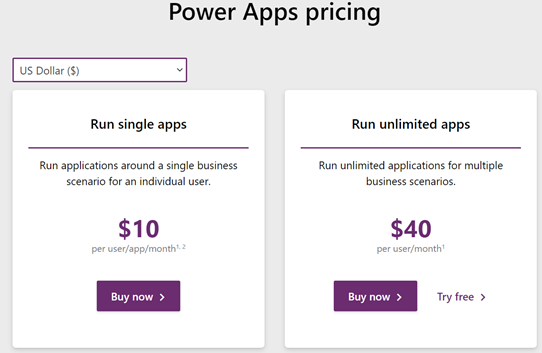
#3 The App Editor
The Power Apps integrated development environment is running on the web. Although, it gives you benefit by eliminating specific hardware and installation. It lacks the developer 'feel'. You can try by yourself by visiting the https://make.powerapps.com/ or the canvas version in https://create.powerapps.com/. Yes. It is confusing sometime! That is why I called a limitation
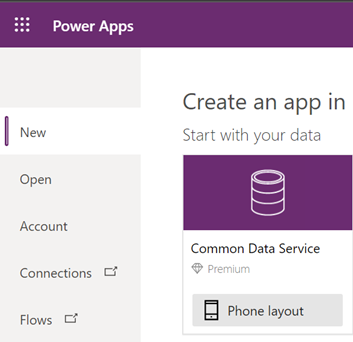
#4 You Need Mastering the Excel Style
The low codes mean you still need to code. The Power Apps codes work just like Excel Script or DAX in Power BI. If you already know how to create =SUM() script in Excel, it means you have the basic. However, the PowerApps codes will be challenging for some people who already know the object oriented or markup model. Can you guess what the codes are doing in this Power Apps Codes?
Launch("https://bing.com/search", { q: "Power Apps", format: "rss" }, LaunchTarget.Self)
#5 Tablet or Phone, You Do not Have Both!
If you want to create an app that can work in multiple device orientation and size, the Power Apps need you to create two applications. The first one is a tablet layout and the second one is the phone version. If you want to provide better experience you need to create the most used version (phone / tablet) or both. Fortunately, you can still use the phone version in your Windows 10 version.
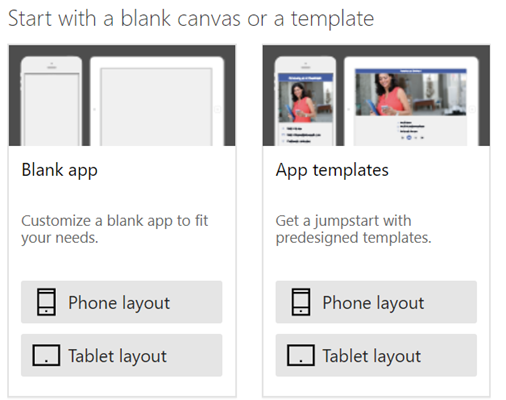
You have other limitations come on your mind? Please share on the comments below. If you want to see the goodness of PowerApps you can visit this links.