Umbraco 7 is on Horizon, the first thing first that you need to do when you are ready to use umbraco is selecting the rendering engine. In this post I will explain how we select the proper rendering engine for Umbraco. Let’s get started
Veteran or New Generation Developer
Umbraco supports two rendering engine which are WebForms and MVC. If you are the veteran developer that learn ASP.NET since 1.0 you can use the WebForms. Meanwhile, if you are the new generation developer that love MVC you can use MVC rendering engine.
Webforms will use Macro, .NET User Control, MasterPages
MVC will use Macro, Razor, Layout
Changing Rendering Engine
By default Umbraco run WebForms. However, you can change the engine on umbracoSettings.config. It is located on /Config/ folder
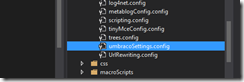
After that changes from MVC to WebForms or vice versa.
<templates>
<!-- To switch the default rendering engine to MVC, change this value from WebForms to Mvc -->
<defaultRenderingEngine>Mvc</defaultRenderingEngine>
</templates>
That’s is it!, save and restart your web site to test it
It will be good idea to change the rendering engine before the installation / development
Cheers
@ridife