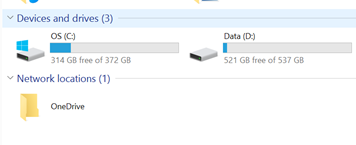Problem
For temporary, Microsoft limit the sync engine of OneDrive to just support a full sync scenario. Therefore, you don't have a placeholder for your online only file. This limitation need you to sync the entire files to get an offline copy and then sync back to OneDrive for any changes. The synchronization experience become much better than before. However, you can't see any of the files that not synced on your Windows 10. This problem, become a big problem when you have limited storage device such as a Tablet or Mobile.
Potential Cause
Microsoft will supports the online placeholder but on the next update. So you can use this tricks or wait for the next update
Knowing Limitation
Only one account that can map it to your Windows 10. If you have another OneDrive account, you should use third party solution like ODrive Client
Solution
For you that don't have a time to wait follow these steps to get your online placeholder.
- Choose Map Network Drive
- Select to the option that said "Connect to a Web…"
- Visit your OneDrive on http://onedrive.live.com
- Find a word / PowerPoint / Excel document on your OneDrive. If you don't have one, you can add by yourself.
- Open the document on your Excel. You will get notification like the picture below.
- Wrote on your notepad an address like this https://d.docs.live.net/10cbddfbxxxxxxxx/
- Insert the address on the Map Network Wizard with format https://d.docs.live.net/yoursubsriptionid/ (give the end slash), click next and please wait
- Login with your account
- Congratulation, you have the OneDrive folder on your Windows 10