Problem
Today, i forgot to charge my development device. The Lumia is dead because the battery. So i just plug in on wall charger. The red battery logo appears. After 5-10 minutes, the battery logo is gone and is replaced with moving gears. I wait for more than 5 hours with no luck. After loosing my faith. i do several action
- Soft Reset (Hold down power and volume down button) – NOT WORK
- Hard Reset (hold down camera volume down, and power after it vibrates release the power button) – NOT WORK
Solution
After doing several action including waiting for 1.34 GB Download. I did a simple steps which are
Do a soft reset (power and volume down), at nokia logo do this key press at sequence volume up, volume down. power, and volume down (don’t hold it)
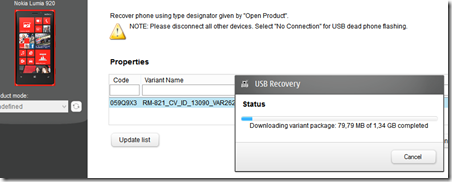
And you will wait a long nokia logo and Windows Phone Screen at the end. Just wondering why Nokia create a key combination just like Dragon Ball Z attack combo 
Cheers,
@ridife