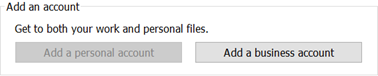Problem
I have problem to sync 6.1 GB of my files to OneDrive for business. After several attempt (2 days), I found that some files still can be synced. It stays on processing and no progress at all.
Possible causes
There are several possible causes such as:
- Limited connection on your side or might be OneDrive server
- Limited cache space on C Drive
Proposed Solution
Solution 1. Using Repair Menu on OneDrive for Business Client
If you are using OneDrive for Business client, you can use "Repair" menu. This might be help, if you sure that your connection is good and have no issues on Cache space
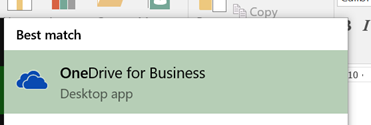
Solution 2. Using Next Generation OneDrive Client
OneDrive client supports OneDrive for business storage. In order to do that, you can download the registry value here http://1drv.ms/1PwfPtl . After the download process, turn of your OneDrive and click EnableAddAccounts.reg and import the registry value. You can read the step-by-step installation here

After the installation, you will have OneDrive client with OneDrive for Business support. The good news is the client is informative and better than the OneDrive for Business