HI there!
You might already know about Rinna. Yes, Rinna is an emotional assistant that learn many Indonesian corpus and can talk just like a human. This article will discuss how to create a bot just like Rinna. On this post, we will get started with the bot framework by preparing the infrastructure first. Se without further ado let's get started.
Starting Bot Framework
You can start to understand how bot works by downloading the bot framework or simply we said as a bot builder. There are two ways that we can do. The first one is creating a bot from the scratch or improving skill from existing bot (just like Cortana). You can visit https://dev.botframework.com/bots/provision?createFirstBot=true
You will have two options as shown on this picture. First you can create a bot service directly on Azure and host it there. Second option will allow you to host the bot outside azure but you will have responsibility to prepare the infrastructure such as messaging point and the others. However, it doesn't mean you can't upload the bot to Azure if you already choose the option 2. On this step, I recommend you play around by choosing either option one or option two. For this article, I won't choose one of them since I will create the bot on my localhost first.
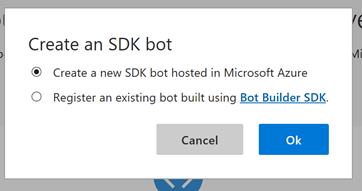
Updating the Visual Studio Product
I start my Visual Studio 2017. I open Tools > Extension and Updates. Before start building bot, I recommend you update the entire updates for your Visual Studio. It includes the regular product updates and visual studio marketplace. For example, I update my Visual Studio from 15.0.XXX to 15.3.XXX.
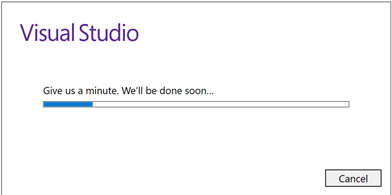
Downloading the Extension
The extension that you need is
Put the zip file on ..\Documents\Visual Studio 2017\Templates\ProjectTemplates\Visual C#, you don't need to extract the template. Visual Studio will do it for you.
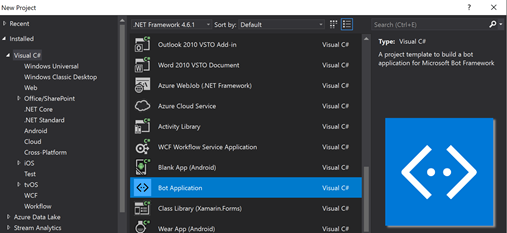
Downloading the Emulator
This is recommended step since many developers love to debug and to test their bot locally. You can download it at https://aka.ms/botemulator. This bot emulator can work for your localhost, your development server, or in the azure. On the release section, download the executable one. On the emulator, you just need to input the endpoint URL. As you can guess, the bot works through REST API communication model.
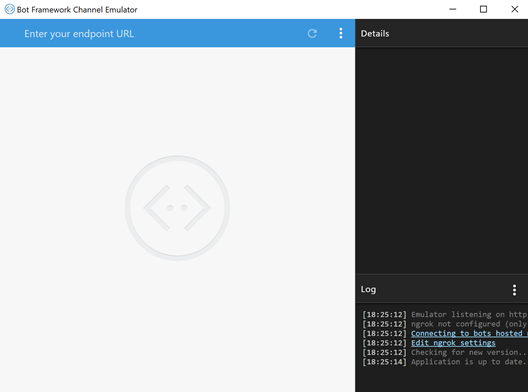
Closing and What's Next
On this article, we already setup what we need to create a bot. on the next episode we will discuss the codes architecture on the bot framework.