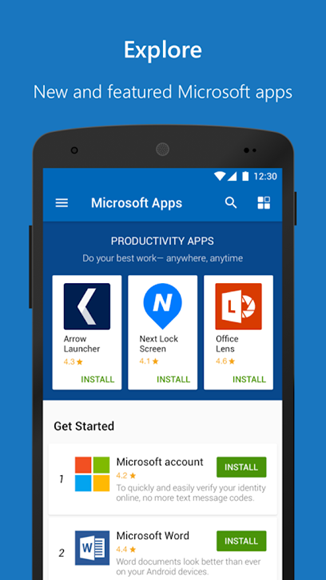Undoubtedly, Windows Phone (or Windows 10 Mobile) is dead. Even some Microsoft Official Apps like Microsoft Teams, Skype for Business, Planner is no longer supported or developed. On this article, we will make an effort on how to revive the Microsoft on your new Android. This article discusses five apps that you need to install if you want to make your Android just like Windows Phone.
Microsoft Launcher
Yes, you can install many launchers that mimics Windows Phone (Metro Style). In my opinion, Microsoft Launcher still a great one to try. The application, the wallpaper, and the performance. You should to install it to feel Microsoft ecosystem in your Android. Just visit this link https://play.google.com/store/apps/details?id=com.microsoft.launcher&hl=en_us
Microsoft Office
Grab your contact, email, and calendar with Microsoft Outlook. Disable your Google Calendar, Gmail, and sync your content using Microsoft Outlook. Outlook is the power horse for your productivity so never miss your Android with Microsoft outlook. Visit this link to download at https://play.google.com/store/apps/details?id=com.microsoft.office.outlook&hl=en. Don't also forget to download Word, PowerPoint, Excel, and OneNote grab the entire app here https://products.office.com/en-us/mobile/office-mobile-apps-for-android
Microsoft OneDrive
Keep productive with your files in your Windows. Install OneDrive, add personal account and your Office 365 Account, edit directly with seamless integration with Microsoft Word and Excel. https://play.google.com/store/apps/details?id=com.microsoft.skydrive&hl=en
Microsoft Edge
Change your browser with Microsoft Edge. It works great, faster, and support continuous on your desktop and DEX mode (for Samsung owner). You can sync your password, news feed, favorite by signing with your Microsoft Account. Download the app here https://play.google.com/store/apps/details?id=com.microsoft.emmx&hl=en
Cortana
Yes, I use Cortana to replace the Bixby, by altering the Bixby button with Cortana by using BxAction. You can download Cortana by visiting https://play.google.com/store/apps/details?id=com.microsoft.cortana&hl=en
Microsoft To-do
Sync your tasks, share it with your friend and remind you to finish the deadline. Microsoft To Do provides you end to and tasks reminder with synchronization support to Office 365 and Microsoft Account. Grab it at https://todo.microsoft.com/en-us
Microsoft Apps
You can download any other Microsoft Apps such as Skype, Teams, Planner, Office 365 Admin, Azure Portal, Wunderlist, Swift key keyboard, and many more by downloading Microsoft Apps https://play.google.com/store/apps/details?id=com.microsoft.appmanager&hl=en_US
That's it a Microsoft ecosystem on your Android for keeping you more productive