After looking for some way to update my Windows 10 to the latest version which is 1509 December 2018 update. I found several thinks that can make your Windows 10 updated so flawlessly. Here are three tips to make your Windows 10 update faster. It shows from the fastest one to the slowest one. I recommend you update your Windows for faster, more features, and secure.
Tips 1. Downloading the Windows Update Assistant
This method is good enough if you have OEM installed Windows 10. And you found that the Windows 10 is obsolete. You can start Windows Update Assistant by downloading the software here https://go.microsoft.com/fwlink/?LinkID=799445. It will update your Windows perfectly. It shows you the result if your Windows is the latest.
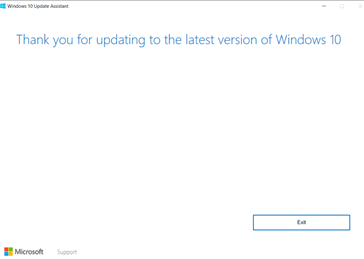
Tips 2. Downloading into a flash drive
This is a good way if you want to update a lot of devices. You can download the Windows 10 Installation Media here https://go.microsoft.com/fwlink/?LinkId=691209 . After that you can run the media creation tool. The Windows 10 setup will be started. You can directly upgrade your Windows with this tool. However, I recommend you create installation media. You will download for 5 GB for both versions.
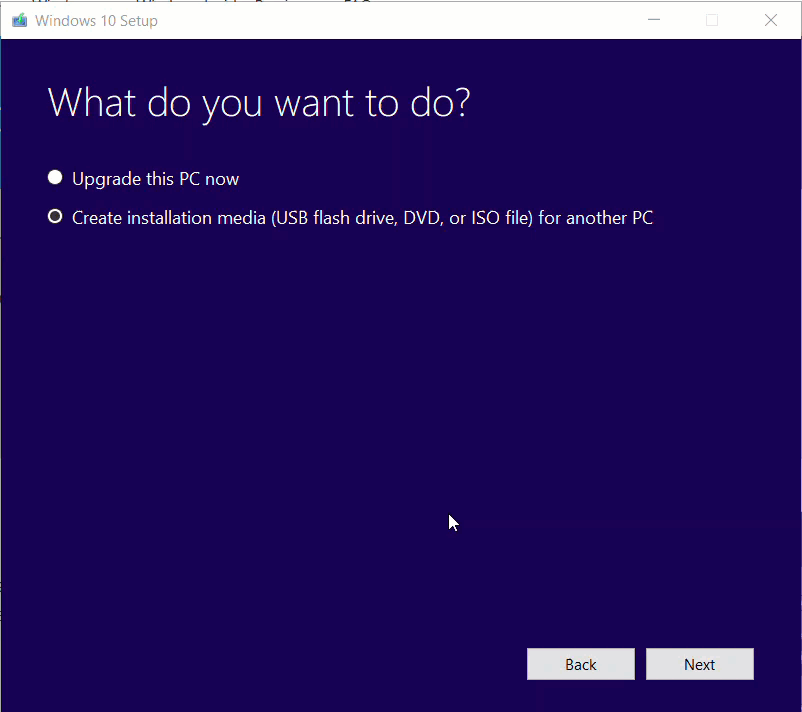
Tips 3. Configuring Windows Update
This is preferred way if you want to update for 'not too old' Windows. For example, you buy a new laptop and you get the latest bit of Windows. You just need to tweak the settings as follow. Because somehow the Windows Update download is not faster as foreground download.
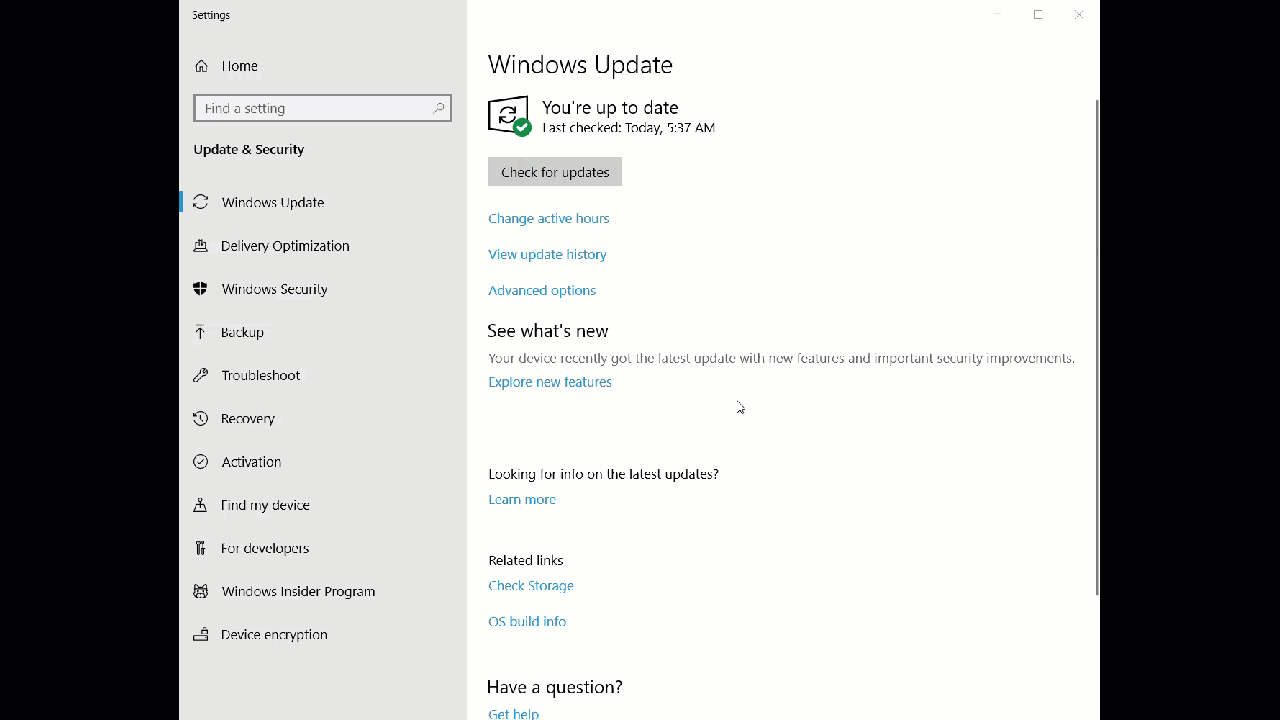
Conclusion
As a conclusion, you can use this table for your convenience. Having another way to update your Windows? Please share on the comment section below.
|
Scenario
|
Update Assistant
|
ISO / Flash Disk
|
Windows Update
|
|
Old Device
|
V
|
|
|
|
Many Devices
|
|
V
|
|
|
New Device
|
|
|
V
|
|
Offline Scenario
|
|
V
|
|
|
Online Scenario
|
V
|
|
V
|
| |
|
|
|