A software project should have a database. You can use SQL or no-SQL database. You choose SQL when you work with structured data that should have specific constraint and schema. You choose no-SQL if you prefer a simple and high-performance data access. Visual Studio officially support both databases. On this article, we discuss what database option that we have and how to choose the correct option.
SQL Database
You have a lot of options to deploy SQL-based database. We will focus on two main approaches in this post.
You can deploy both database to Microsoft Azure and your on-premises environment. You can do the deployment process through SQL Server Management Studio or Visual Studio Server explorer or publish profile.
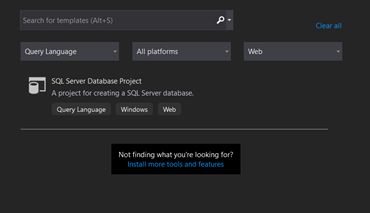
No SQL Database
Unfortunately, there is no built-in support for No SQL Database. This is because the NO SQL database is simple enough to install and to implement by using NuGet package manager.