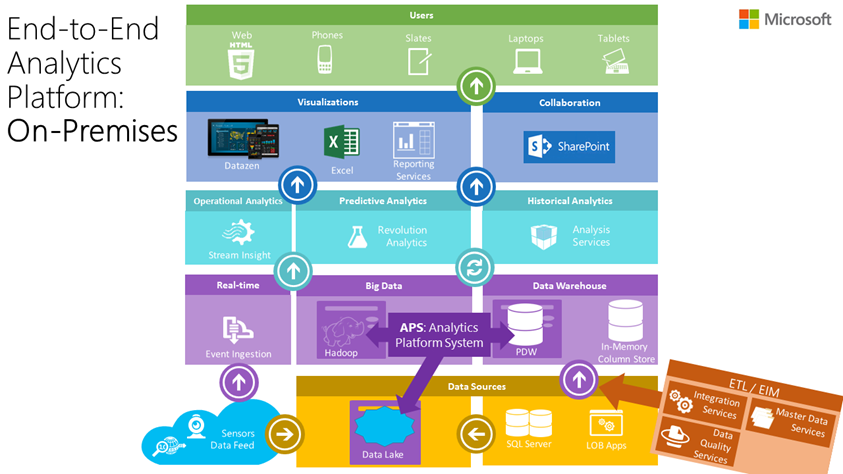If you have SQL Server database for a long time and you have database on the cloud also like SQL Azure or SQL Server RDS. You might want to understand how the data can help define, redefine, or build your business. Data driven decision or DDD for short is a way to make a business justification based on the data. DDD can be applied by using Business Intelligence platform such as SQL Server and Microsoft Power BI. SQL Server is used to collect, store, manage, and report the data insight. While Microsoft Power Bi helps you to design, develop, and visualize your data into a dashboard.
Power Bi or SQL Server BI
- IF you have various data source THAN you can use Power BI (Premium version).
- IF you have SQL Server data source THAN you can use SQL Server BI Platform
On this article, we will discuss the SQL Server BI Platform4
SQL Server BI Platform
SQL Server BI platform is Business Intelligence platform before the cloud era happens. What a good of SQL Server BI Platform is you can manage all of the BI process in your on-premises infrastructure. This is somewhat difference with Power BI premium that need Power BI services that should in the cloud. Beside of that. SQL server BI platform is a complete solution. You will have end-to-end BI service with SQL Server BI Platform. In contrast, Power BI doesn't manage the storage management or database engine except a storage that embedded in .pbix file.
Today you can run the SQL Server BI Platform workload in the cloud. For example, you can run the entire workload in VM or you can use data analytics managed services with Azure Synapse Analytics, Azure Analysis Services, and many more. Moving to cloud like Azure is a plus, because you can manage the grow of your data linearly and you don't need to manage underlaying infrastructure, patching, or updating.
If you start from scratch, I recommend you build your solution in the cloud. It is cost effective and easier to manage
Getting Started with BI Platform in On-Premises Environment
Imagine you have SQL Server database in your organization. How do you start your BI platform journey? What should you install? An how to setup the BI platform right away? You should understand what you need to install first. This documentation tell the BI component in SQL Server Install Business Intelligence Features - SQL Server | Microsoft Docs
- SQL Server Analysis Services. This service will help you to analysis the data in memory, in multidimensional storage, or in pivot model.
- Data Quality Services. It will help you to measure, to perform data cleaning, and integration. This tool is included in Integration services.
- Integration service. It will help you to do extract, transform, and load into your SQL Server
- Master data services. It will help you to centralize and to improve consistency of your organization data. It will eliminate the redundancy and inconsistency of the data.
- Reporting serves. It will help you to generate, render, and store the report for you database
How it Works
Let's make it simple by using a simple example. Imagine, you have lot of database that related with academic stuff such as student performance, library database, courses, lecturer, and many more.
- Create the database just like what it should be with SQL Server
- Use Master Data Service to find the understand the similar data in your databases.
- Use data quality services to make sure the data in health state
- Use integration services to integrate your database into data warehouse or big data
- Use analysis service to analysis the result of integration services.
- Use the reporting service to visualize and to create the report of the database
- As a bonus you can use Power BI to create report and dashboard
Microsoft Offer in BI Platform
You can see the BI platform offer by Microsoft