Do You Need Virtual Lab?
Imagine you have a practice course (Lab course) such as object-oriented programming or game programming. Your student is work from home and they need computer to build their video games / apps. Some of the student doesn't have sufficient hardware, but for them is impossible to use the lab during the pandemic. Therefore, the campus should facilitate them by providing virtual lab services. This article will give you a real example the investment of virtual lab. On this article, we will use Azure Lab Services as an example.
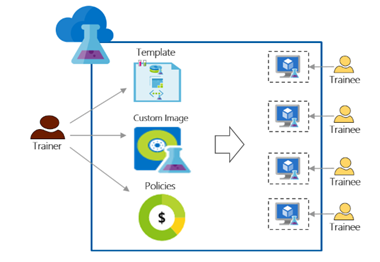
How to prepare Virtual Lab
In order to have virtual lab you should buy an Azure or have subscription Commitment.
How to calculate the investment
The price structure of the virtual lab
Let's do some quick examples.
- You have 20 students.
- Each students will have an access to a VM for 100 hours of learning
- The VM will contain Game Programming software such as Windows + Unity + Visual Studio. The size of VM is 100 GB.
- The VM will have Large (8 core(s), 16 GB RAM) – Lab Units 70 (you can see on Pricing - Azure Lab Services | Microsoft Azure)
The investment will be
Shared Image. It costs 100 GB. In managed disk, there is a 128 GB managed disk. So the cost will be 19,71 USD
Managed Storage. It costs 128 GB , so it will 19,71 USD x 20 VM = 394,2 USD
Lab VM. It cost 20 x 100 x 0,01 x 70 = 1400 USD
There for you need budget 1400 + 394,2 + 19,71 = 1813,91 USD
Of course, it is excluded tax and services