Power Platform is there, do you need it?
When you are building solution, you have many choices such as building from scratch or building with low codes development platform. Ask yourself what the answer to these questions is.
Is your customer having Office 365?
- If yes, go to power platform
- If no, go to Microsoft development platform
Is your development scenario suitable for Power Platform?
- If yes, go to power platform and obtain the license
- If no, go to Microsoft development platform
Is your customer having legacy system?
- If yes, please assess the compatibility with the Power Platform
- If no, you can choose power platform if the scenario is suitable
Power Platform Scenario
You can see the power platform scenario by seeing this diagram
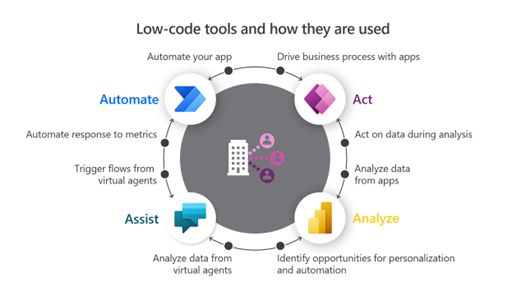
Just thinking general business that has a lot of potential with Power Apps such as line of business application, internal software, and custom productivity software. As you can find the Power platform provides the best for internal activity in the organization. When you have external service, you can consider some of Power Platform product such as Power BI, Power Pages, or Virtual Agents.
Power Platform Data
The data in the power platform can be stored in two ways
- External by using connector. For example. You have SAP data, and you need to connect it
- Internal by using Data verse. Microsoft DataVerse is managed data solution create by Microsoft. For example, customer organization want to create ecosystem for their internal application
Power Platform Customization
Yes, power platform can be customized through several custom logic such as:
- Business rules
- Classic workflows
- Power Automate cloud flows
- Business process flow
- Calculated columns
- Rollup columns
- Plug-ins
- Custom workflow assemblies
- Custom actions
- Custom API
- Client-side scripting
- Power Apps component framework code components
- Azure Service Bus and Event Hubs integration
- Webhooks
You can read further about Custom Logic here Custom logic - Training | Microsoft Learn
Power Platform Licensing
This is the main challenge in Power Platform. Each product of Power Platform has separated license for each product and you can see the guide Licensing overview for Microsoft Power Platform - Power Platform | Microsoft Learn, There are two types of licensing model
- Your organization obtains the monthly subscription through Office 365 portal. This is applicable for any products of power platform
- Your organization link the Azure Subscription and the bill will be paid through Azure, You can read this model here Pay-as-you-go plan overview - Power Platform | Microsoft Learn. This model is applicable for power platform and power automate.
Is Power Platform is for you? Let's start the discussion.