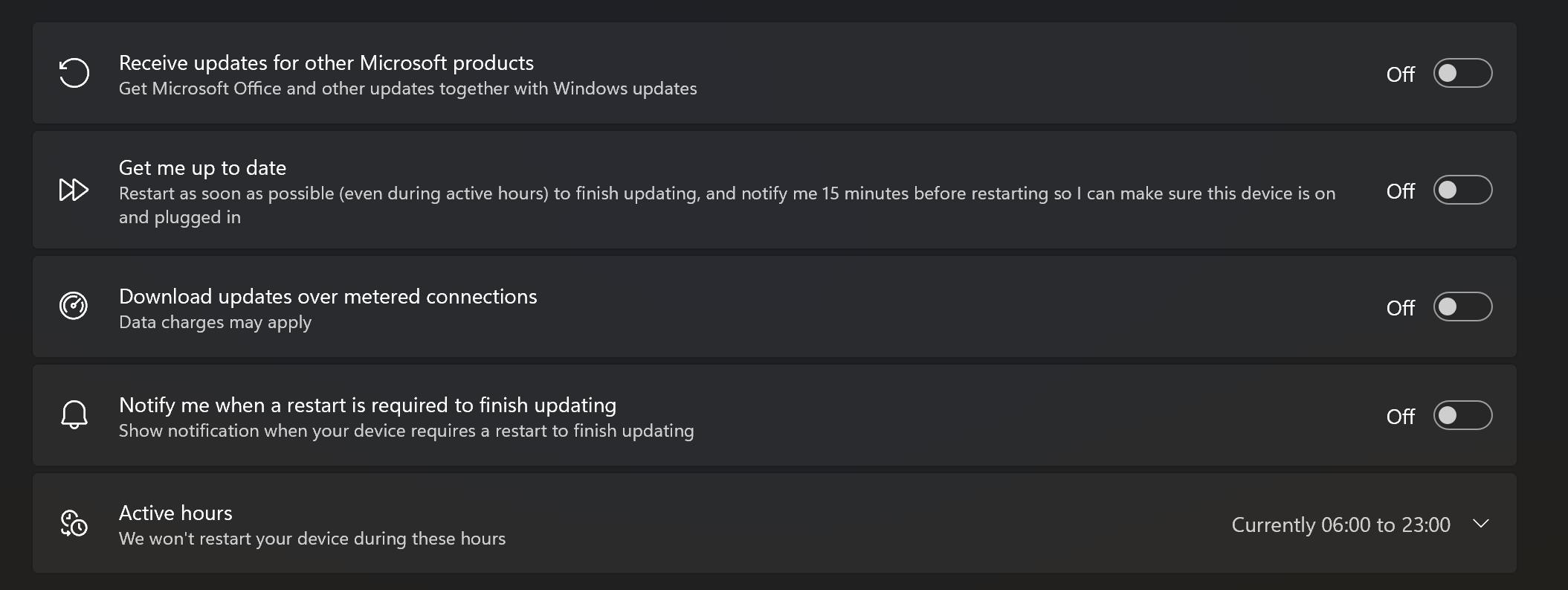Blue Screen of Death is infamous in modern Windows. Especially Windows 10 and Windows 11 are the most stable in the world. However, current third-party software like CrowdStrike can cause Windows BSOD because of their software updates that are built-in on Windows. In this article, we will discuss how to avoid such a Glitch in the future.
Configure Windows Update
- Go to Windows Update
- Click Advanced Option
- Make sure all the option Off
Avoid Optional Updates for Server and Your Workstation
- Visit Windows Update > Advanced Options > Optional Updates. On that screen, you will see drive or firmware updates.
- Avoid installing this update unless your IT staff / Vendor requests to do so.
- My recommendation is to use built-in software that comes from your hardware provider and updates from there
Configure Windows Update Behavior
- For machines that hold critical activity, such as a line of business application or server, please change the configuration to this.
- Turn off the Get Latest Updates as soon as they're available. This will ensure that you don't get an instability update right away.
- Pause updates for 1 week. Although it is not necessary, you can select Pause for 1 week
- And please don't enroll the Windows Insider Program for your work notebook / server
Activate your Famous System Restore
- Visit create a restore point
- Select Configure the drive that contains the operating system drive
- Turn on and give at least 5-10 GB space
Limit your startup process
- Search startup apps in your Windows
- Off all the startup applications, except you need the most (such as OneDrive, OneNote, and others)
That's it. Hopefully, you won't get BSOD just like I do. Happy Windows!