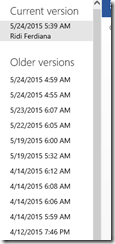Problem
If you use OneDrive for multiple computer, you might be sometime have a problem when you edit the document offline and forgot to sync it. Microsoft Word asks you to keep your version or update from the server. If you accidentally rewrite the document and want to back to the previous version, this article is for you
Solution
You can’t recover the document through the desktop version of Microsoft Office

However, you can recover on your OneDrive web. In order to do that you can login to your OneDrive account. After that you can revisit the document that you want to recover. Just click to Manage –> Version History
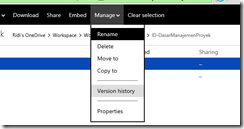
You will see A LONG LIST OF version history, after that you can just click the version you can restore to the current version or download the version. That’s it enjoy