Problem
You have existing domain from other registrar and you want to consolidate the billing to Azure. Unfortunately, Azure Portal only allow you to buy new domain not the existing one.
Solution
Through PowerShell you can 'transfer' your existing domain into your azure. Here are the steps:
- Unlock your domain. Please refer to your domain registrar how to unlock your domain.
- Disable privacy / stealth control. Please refer how to disable privacy so that you can continue to transfer the domain
- Obtain the EPP code / Authorization codes. This can be done by contacting the support or requesting through EPP codes request (i.e. Go Daddy be able to request it by yourself)
- Open your PowerShell Command Prompt , run it as administrator by right clicking it
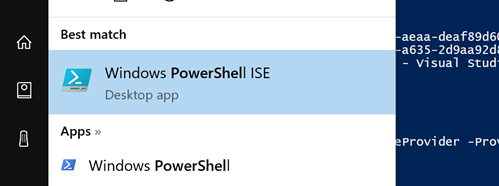
- Login to your Azure by typing > Login-AzureRmAccount
- The login page will be opened, login with your Azure account.
Register-AzureRmResourceProvider -ProviderNamespace Microsoft.DomainRegistration
$rgName = "Default-Web-SoutheastAsia"
$ResourceLocation = "Global"
$ResourceName = "theweb.org"
$PropertiesObject = @{
'Consent' = @{
'AgreementKeys' = @("DNPA","DNTA");
'AgreedBy' = '180.254.65.XXX'; #ip address you're running this script from
'AgreedAt' = '2017-26-08T08:37:40'; #roughly the current time
};
'authCode' = '66I4GE13C15AXXXX'; #code by current domain provider
'Privacy' = 'true';
'autoRenew' = 'true';
}
New-AzureRmResource -ResourceName $ResourceName -Location $ResourceLocation -PropertyObject $PropertiesObject -ResourceGroupName $rgName -ResourceType Microsoft.DomainRegistration/domains -ApiVersion 2015-02-01 -Verbose
- Be ready for really
long wait my friend
- Please note that the process is not instantly, you will see the domain on the resource group but it not works until 5-7 days, the process will copy the entire DNS for supported registrar (for now is just GO Daddy, I will report you for the update)
So happy migrating domain to Azure.