as
In 2017, I got a lot of question about Office 365 Pro plus. Here are the 5 most common question on Office 365 Pro Plus.
#1 deactivate Office 365 Pro Plus Installation
Q: can I deactivate my Office 365 Pro Plus installation?
A: Yes, if you are using Office 365 pro plus you can deactivate the license and then install it on another computer by downloading application My Office. But if you are using Office 2016 full package product, you can only deactivate and reinstall it by calling the phone support.
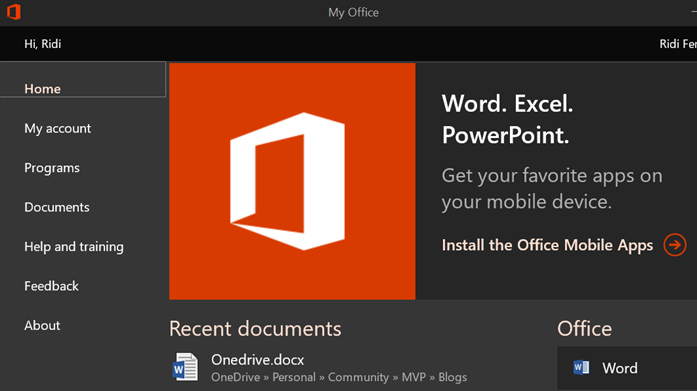
#2 Unlimited Storage on OneDrive
Q: can I obtain unlimited storage on OneDrive Personal and OneDrive for Business
A: No, the maximum storage is 1 TB for OneDrive, and 5 TB for OneDrive for Business (the default storage for OneDrive is 15 GB, and OneDrive for Business is 1 TB)
#3 Get Faster Update on Office 365 Pro Plus
Q: how to get faster update
A: Visit File > Account > Update Options

#4 Can I use my Office 2016 media kit to install Office 365 Pro Plus
Q: having different media i.e. Office 2016 pro, can I use it to install Office 365 pro plus / vice versa
A: Yes, you can just make sure you can sign in with your account
#5 Do I need to install one PC with more than one Office 365 pro plus?
Q: I have one pc and it will be used for more than one person with Microsoft Account. Do I need to install Office 365 pro plus for each account.
A: NO, you just need one installation