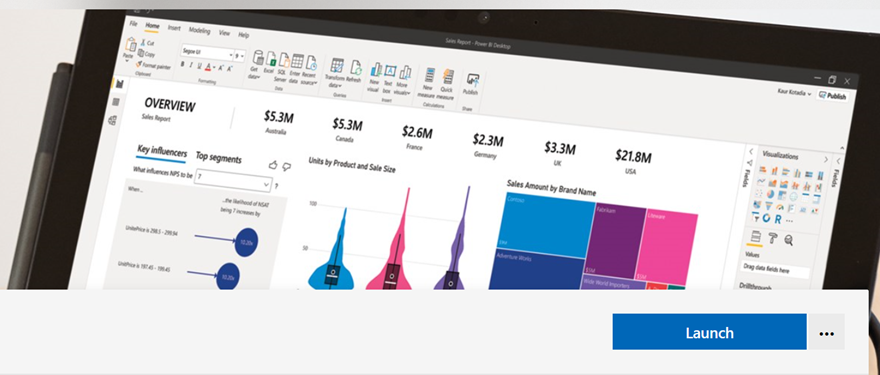Business analyst plays a great role to make sure the software project successful. The definition of success from the point of view of a business analyst is that there is a match between the product produced and the customer's needs. Understanding the user is the most important thing done by a BA. In other words, documenting what the client needs and having empathy with the client is what business analyst needs to do. In the following post we will discuss a series of software that will help BA to work more productive and enjoyable. We divide it into three categories namely gathering, documenting, and presenting. Most of the software that is displayed is free and can be downloaded or already installed on Windows 10.
Gathering
Capturing what our customer need is essentials. This is several software that you should have on your Laptop.
Microsoft Whiteboard
If you have a great discussion with your customer, why don't displayed in this digital whiteboard. You can download here
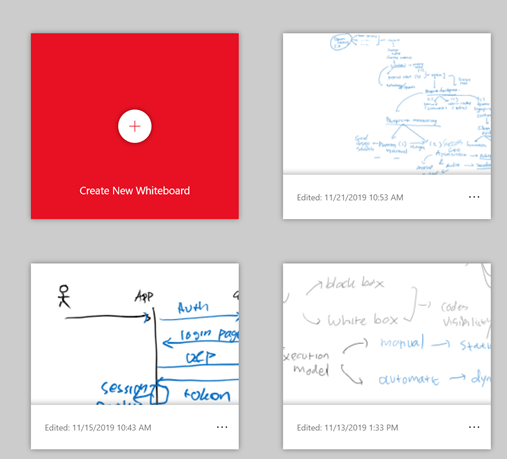
Windows Voice Recorder
You can combine this software with the external microphone, and it will make you easy to record meeting and mark key moments. You can download here
Microsoft Teams
Doesn't have a time to meet customer offline? You can try Microsoft teams. Microsoft Teams provides free chat, text, project grouping and video calling with your customer. You can grab it now
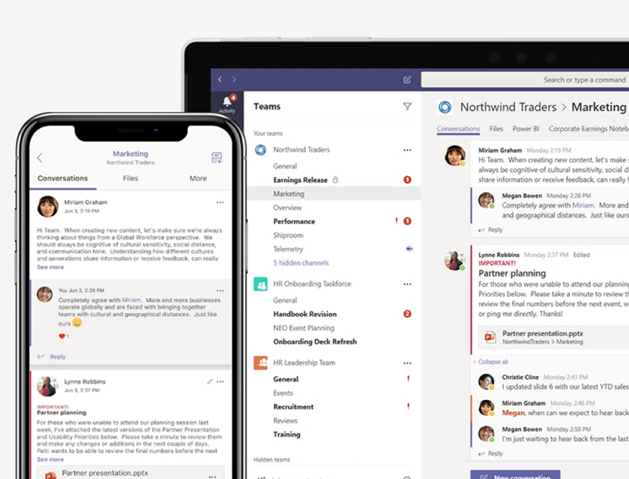
Documenting
Documenting plays essential part to validate and to store your idea and solution. In this section we discuss what you should install for documenting process.
Microsoft OneNote
Notetaking, recording, arranging request, or event write a bug list. You can do anything that related in notetaking in OneNote.
Mind map software
If you need to brainstorm your idea, find a structure, and display a relationship diagram you can use Textize Mindmap. This Mind map software is free, fast, and simple
Diagram Drawer
If you want to create a serious diagram and doesn't have Visio, you can use the Draws.io diagram, this application work offline and you can create workflow, activity diagram, and many more to capture your business case
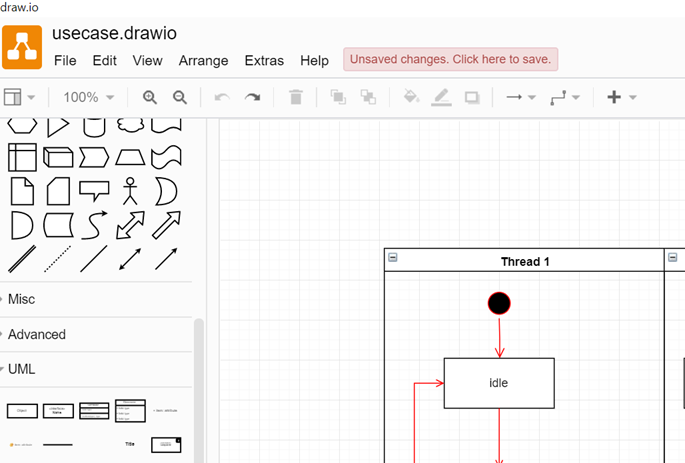
Presenting
You need to present your idea your customer this is your big bet.
PowerPoint
Do I need to tell you more about it ?
Power BI
You can display your finding, your data, and your insight you can download the power bi here