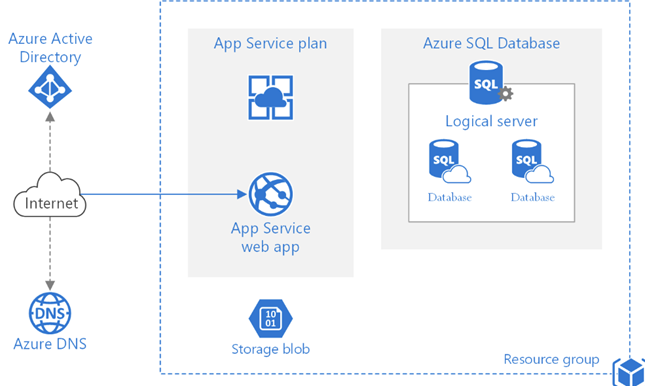Building for cloud is different
Whether you are building for the Azure or for the AWS, you can see there are some difference between building the cloud solution and on-premises solution. There are three key differences when comparing cloud and on-premises which are:
- Cloud is running in massive scale virtualization. Therefore, some of the key architecture such as cookie, session, and cache should be different between cloud and on-premises.
- Cloud is providing platform tools. Cloud computing such as AWS or Azure is giving you some platform tools to more productive
- Cloud is costly for some workload. Cloud computing is costly for some workloads. When comparing with the on-premises or conventional hosting, the cloud computing is costly for some workload configuration
Based on that difference, we discuss three steps that you must do before building cloud solution.
Step 1. Learning the platform tools
After installing visual studio or visual studio codes you should download the platform tools for Azure or AWS.
Step 2. Start with the developer SKU
Both Azure and AWS has the developer SKU. It provides you better price for developer and testing purpose. Beside of that both platforms have 12 months free use for lightweight use.
Step 3. Learning the architecture for the Cloud
Next things that you can do is learning the recommended architecture in the cloud. By learning the recommended architecture, we can make sure that the proposed solution can be utilized and used for customer.