Problem
You administrator accidentally changes the group policy of your Office 365 file. You cannot connect to online ID, cannot get update, and missing all the settings. You can't uninstall the Office 365 because the administrator doesn't allow it. So the big bet is using admin credential to reset the Office 365. This article shows you how
Solution
Reconfiguring to connect the internet
On this task, you will reconfigure the setting so that Office 365 can access the internet using your work ID or Microsoft account ID
- Run command prompt by typing CMD
- Run Regedit
- Find HKEY_CURRENT_USER\Software\Microsoft\Office\16.0\Common\Internet (Office 2019 and 2016 uses 16)
- Find UseOnlineContent
- Insert 2
The step will restore the internet connection so that your Office can communicate to the internet. You need to restore the sign in option also by doing this
- Assuming you already on Regedit
- Find HKEY_CURRENT_USER\Software\Microsoft\Office\16.0\Common\SignIn
- Find SignInOptions
- Insert 0
You can find the meaning of value here
Restoring the update channel
In Microsoft 365, there are three update channel BOARD (every 6 months in January and July), MONTHLY (every month), and TARGETED (every 6 months in March and September)
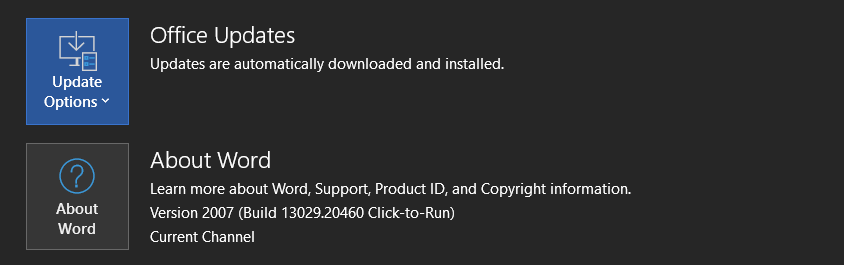
Restoring Office 365 configuration
You can reinstall Office 365 and joining the policy by doing:
- Visit portal.office.com
- Click Install Office
- Make sure you connected to the internet
Restoring activation state
You might one to remove old license and re-add the license. This can be useful when you find that your Office has incorrect license especially when you have two main accounts.
You can follow the detail steps here
That's it hopes it helps us