You want your windows is long lasting. Without reinstallation, refresh, or reformat. Fortunately, Windows 10 has built-in features that can help you to keep your operating system stable. Here are five stability principles that you should know:
#1 use the built-in Windows Security Feature
You should trust the built-in firewall, built-in anti-virus, device security, and others. You don't need to install another third-party app. Just make sure, that the windows security center is up to date by turning on automatic update in your Windows 10.
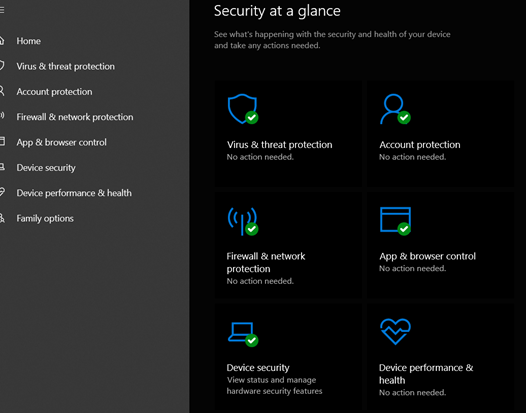
#2 driver update from your manufacturer.
You should download the driver update tools from your manufacture. Any major brand has own driver update tool. If you do not have one just visit Intel or AMD. They will have a generic driver that help you. This generic solution can be used when your notebook is old enough and doesn't have driver update anymore.
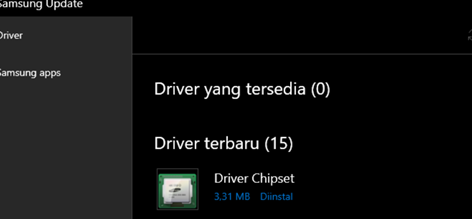
#3 Uninstall your bloatware.
If you are using OEM version of Windows, you might find some bloatware such as a game, utility, and others. You need to cleanup to regain space and get better stability by unleashing unneeded resources.
- Uninstall from the Windows Store (App & Features)
- Uninstall from classic windows (Program & Features)
Just type 'remove programs' you will find this dialog:
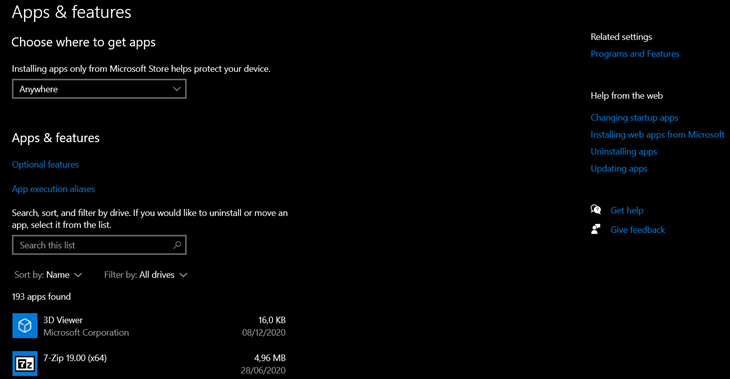
#4 Three Musketeers!
Each month try to
- Check your startup in System Configuration (ms config)
- Check your disk by using disk cleanup.
- Defrag your disk to optimize the performance.
We do not recommend you use third party, just use Windows built in feature.
#5 Windows Update
Windows update provides you the latest security and enhancement. What you need to know is:
- If this is your main machine, make sure you choose standard channel. Never join feature preview or something like that.
- Try to keep the update minimum by not checking these Windows Update Setting – Advanced Options
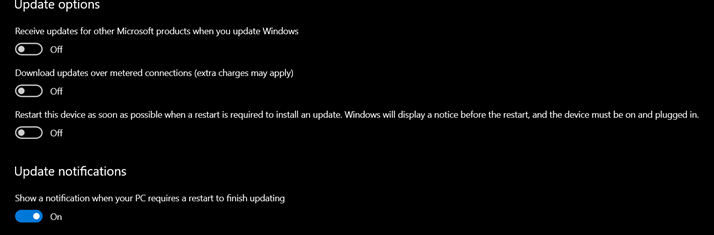
That's it! Good luck!