If you need to put an AI into your web application. You have two options. The first possibility is to build from scratch by using machine learning services such as Azure machine learning studio or use the ready to use API from Azure Cognitive Services. Both solutions provide you with the API endpoint that can be used throughout your web application. On this article, we will discuss about how to prepare your web application to use cognitive service API.
Step 1. Preparing your Cloud Computing Account
On this step, you need to create an Azure account. You can create an Azure account through free trial (need a credit card), student pass (need student id), or Azure pass (join Microsoft events to get invitation codes). Please find the link below:
The outcome of this step is you have Microsoft Azure account.
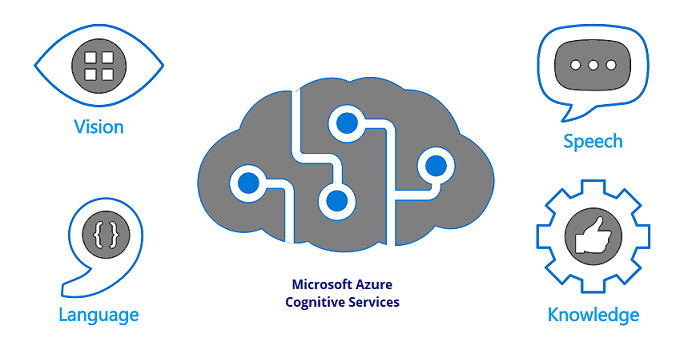
Step 2. Creating Cognitive Service API
Cognitive services are ready to use API that present you a set of functionalities of AI services. You can read the detail about Cognitive Services here What are Azure Cognitive Services? - Azure Cognitive Services | Microsoft Docs.
Creating a single service of cognitive services API such as: Vision API, Speech API, Language API, and Decision API.
- Pros: you can start from free
- Cons: you will have more than one endpoint to access the service.
- Scenario: use this choice if you just need one cognitive service (i.e., Vision only)
Creating one stop access of Cognitive service API. It will be named Cognitive Services API.
- Pros: you only need one API for any needs.
- Cons: there is no free choice
- Scenario: use this choice if you need more than one cognitive service
The outcome of this step is you have endpoint API that can be accessed by your customer
Step 3. Building Your Client Application
You can start to build your client application with one condition. The client application can access the API through REST interface with JSON / xml format.
Want to learn more? you can see the three hours of Indonesian video here https://youtu.be/dM8tcGnjrZ0