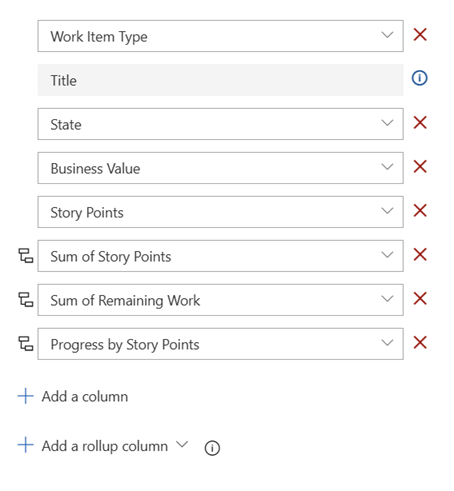Hello, today we will apply Agile Project Management in Azure Boards. This tutorial allows you to plan, create, manage, and track the software project by using Azure Boards. Azure boards are part of Azure DevOps. It can be obtained from dev.azure.com. The purpose of this tutorial is to show you how to implement Agile Project Management in Azure Boards. For example, you need to create project proposal for client, documenting the requirements, or tracking the progress. Let's get started:
Step 1 – Create Azure DevOps Project
Create project with Agile Workitem Process
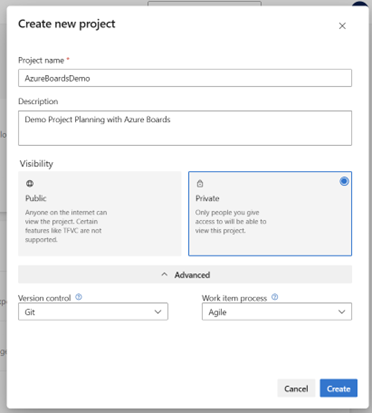
Step 2 – Activate EPIC level.
Navigate to Project Settings > Team Configuration > Backlog Navigation Levels > Check Epics
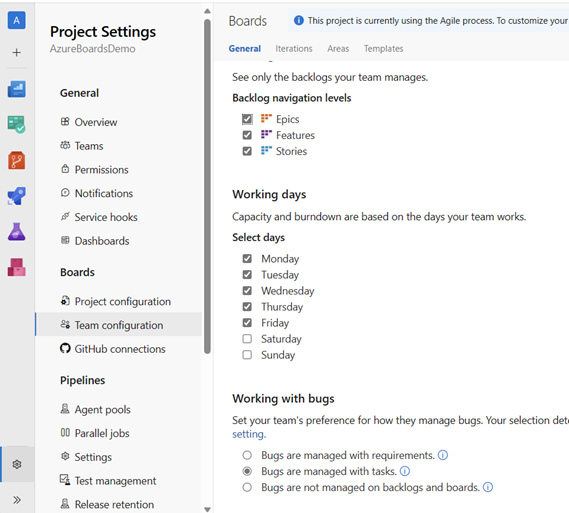
Step 3 – Set Iteration Dates
You need to set iteration date as well as iteration duration:
- Add iteration by clicking new child.
- Set the iteration date, start date, and end date. You can change the dates later; my recommendation is keeping the length between 2 weeks to 1 month.
- Set the areas if you have two or more teams who don't want to see each other.
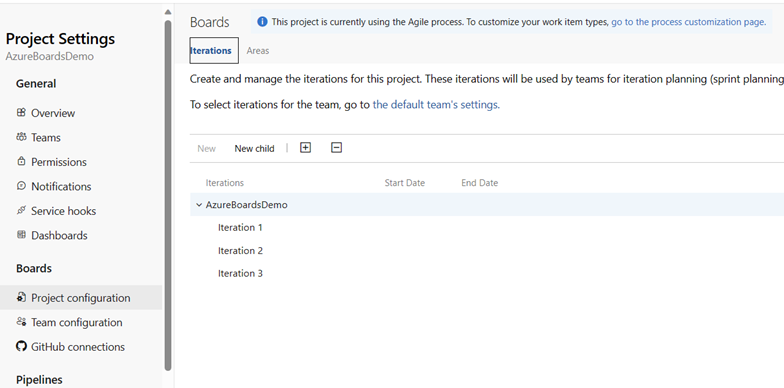
Step 4 – Set View as Epic
In the backlog > check filter to Epics
Give the name of the project for example:
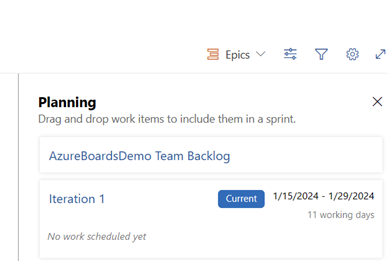
After that create work breakdown structure as follows
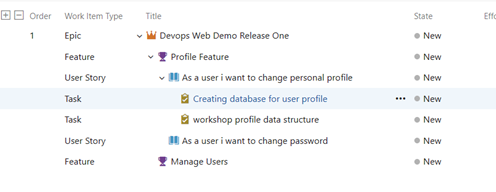
Step 5 – Put the user story in the sprints.
You can drag and drop the user story to the sprint.
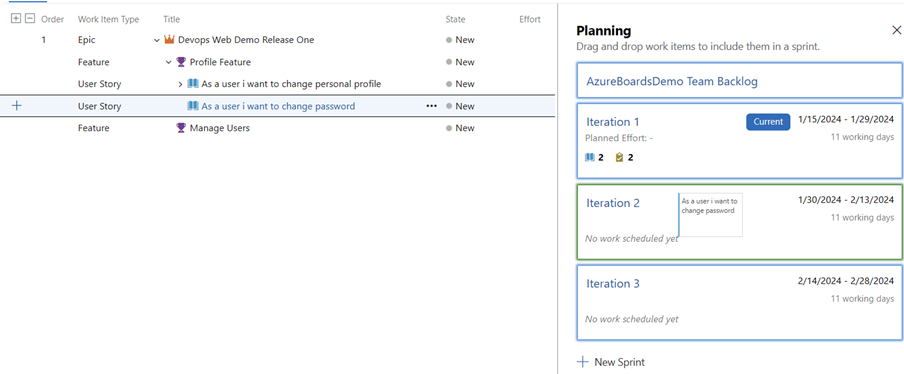
Step 6 – Creating Delivery Plan
You can click delivery plan and create plan based on your product backlog
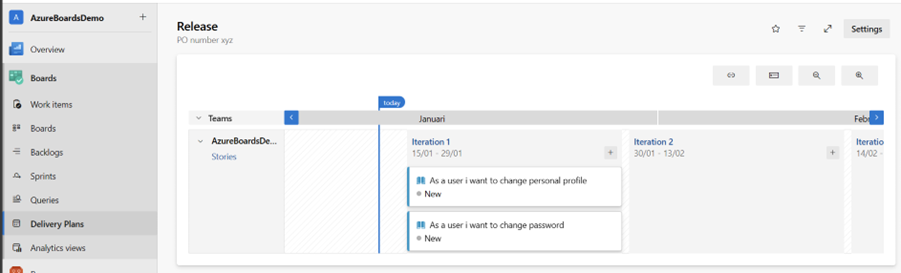
Step 7 – Active Roll Column to Recap to Plan
Click Backlogs > Column Options > Add a rollup Column
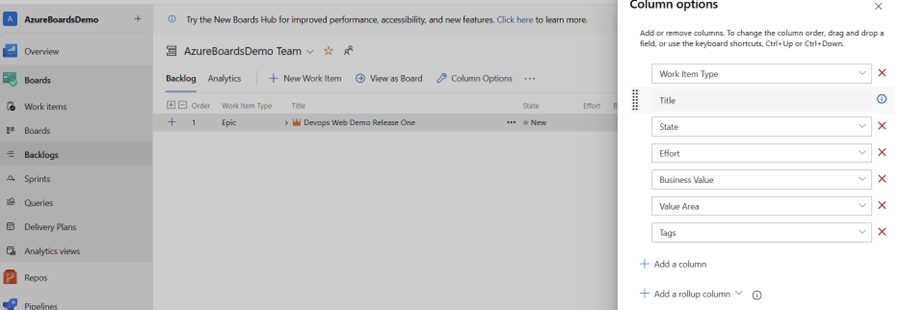
My recommendation is to arrange like this