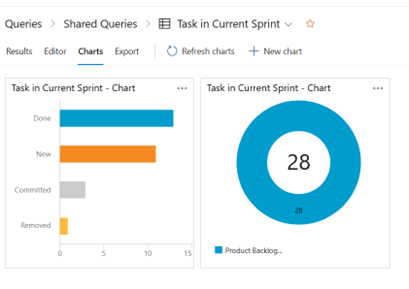Reporting is a part of communication that you should do to the client. One way to report the progress of the project is by giving the client real world progress that done in Azure Boards. To do that we need to create queries that can be used to create the report that can be sent to the customer. On this article, I will share you the five queries that you can use for your sprint review as well as weekly progress. Without further ado, let's get started.
#0 Before we start!
You will find the queries menu in Azure Boards. This post assumes that you already fill the Workitem rightly.
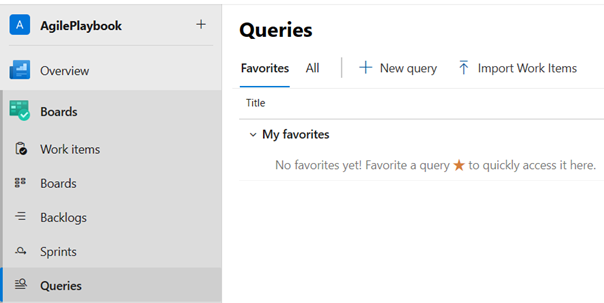
#1 Progress for the Current Iteration
You might want to send the progress in the current iteration sprint. You want to send what that will be done in this iteration. You can change the iteration Path that you need to know. I recommend you report the product backlog rather than tasks or features.
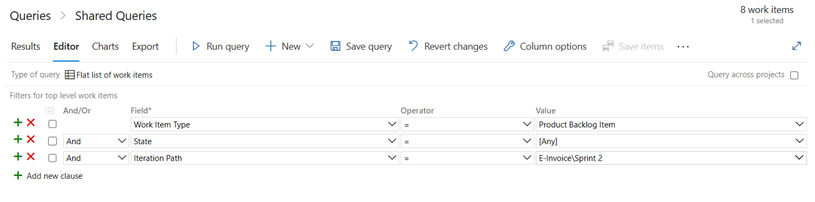
#2 Bugs in the Project
You might want to know how many bugs in the current project as well as the status. You will use Bug and Impediment. the bugs is happens on the project, while the impediment is happens on the process such as failure installation, broken communication between system, and fail upload because changes.
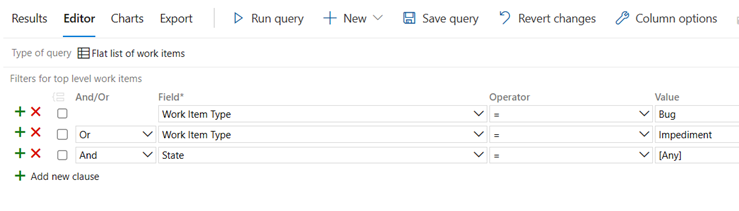
#3 Ready to use feature.
Feature that you can said ready to use by your customer.
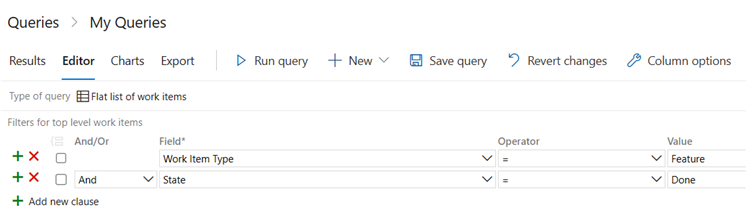
#4 Task that worked in current iteration.
This query will help you to understand your member's velocity.
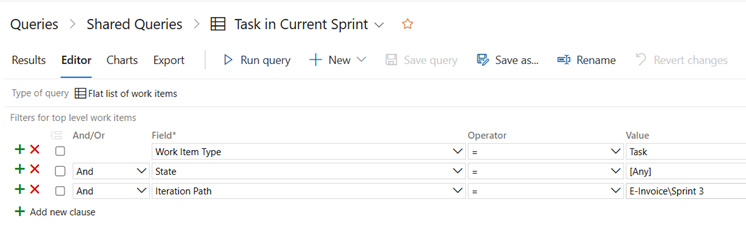
#5 Release Plan
We want to know how many products backlog that ready to release or to review with customer. You can add the state to compare the done vs active. as well as count the total that will be ready on the release.
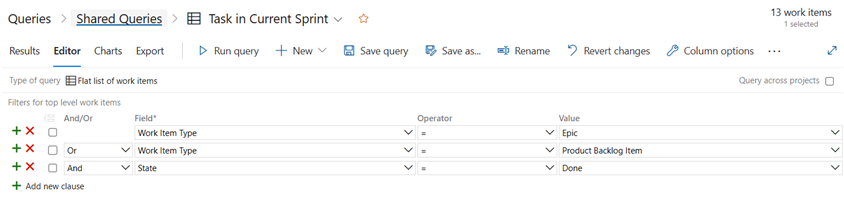
Visualize in Charts
You can visualize the progress in charts. In order to do that simply, save the query and goes to the charts tab. Yes, it is powerful!