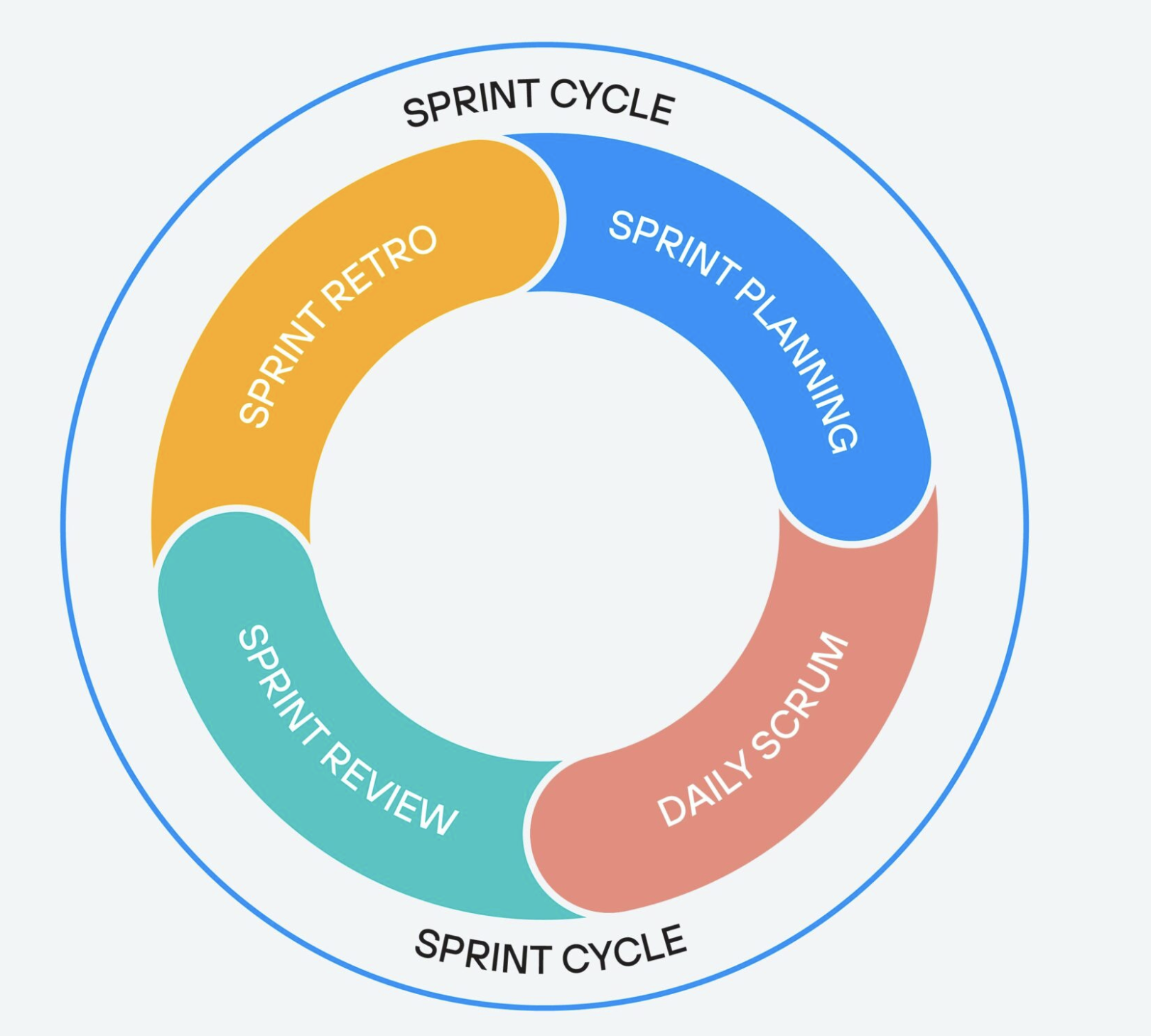As a software developer, establishing a productive daily routine is crucial for success, especially when working within the Scrum framework and utilizing tools like Azure DevOps Boards and Visual Studio. Here are some best practices to help you optimize your workflow and enhance your development process.
Start your days with the plan
Developer can use planner and Microsoft to Do to plan their daily activities for today. Here are the tips.
- Check your DevOps Board task, see what you need to do today
- Update your planner with your Board task, you can read the DevOps boards task to Planner by using Power Automate.
- Sync your Planner with Microsoft To Do
Collaborate with Your Teams
Do stand up meeting (daily scrum) and do strategic planning session for the next 24 hours. Engage actively, share your progress, and discuss any impediments you're facing. This is the time to synchronize with your team and adjust your sprint backlog if necessary.
Prioritize Your Days
Begin each day with a clear understanding of your goals. Review your sprint goals and the tasks assigned to you in Azure DevOps Boards. This will help you prioritize your work and focus on what needs to be accomplished for the day.
Coding and Commenting
Visual Studio is a powerful integrated development environment (IDE) that offers a plethora of features to streamline your coding tasks. Familiarize yourself with its debugging tools, code navigation features, and extensions that can enhance your productivity.
- use Copilot Chat to learn the latest features and optimize your codes
- use comment to document your thoughts and codes.
- refactoring or optimize when the codes is working.
Code Review with your pairs
Code reviews are an integral part of the development process. Allocate time in your daily routine to review your peers' code and collaborate on solutions. This practice not only improves code quality but also fosters knowledge sharing within the team.
End Your Day with Reflection
At the end of your workday, take a moment to reflect on what you've accomplished and what could be improved. Update your tasks in Azure DevOps Boards and Planner for the next Daily Scrum. This reflection will help you stay organized and ready for the following day.
Don't forget to learn
Join applied skills, Microsoft Learn challenge, read a book or join MOOC to keep you continuous learning happen.