Problem
You have installation media for Office 2019. You want to upgrade your existing Office to Office 2019. After several steps of installation, you found that you should go to system restart. After the restart, you still faced the same problem as shown in the picture.
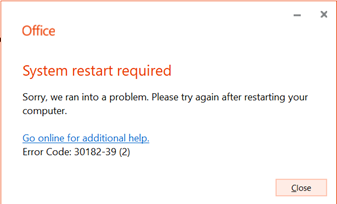
Causes
This probably happens when you install Office 2019 in the top of your Office 365 Pro Plus subscriber. The failure happens because the Office 365 pro plus has higher build number than the installation media on your Office 2019
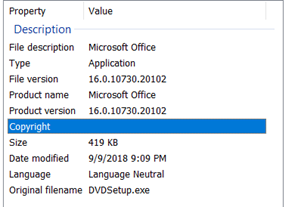
While in the Office 365 Pro Plus you found
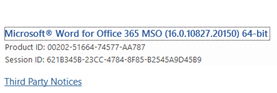
As you can see the Office 365 Pro Plus product version is newer than the Office 2019 retail version. This is the main reason why you can't upgrade your Office to the Office 2019. What we don't understand is why the Office 2019 still use 16.0.xxxxx.xxxxx build numbers (it's Office 2016 build numbers!).
Solution
Solution A. Keep your Office 365 Pro Plus
My first recommendation is to keep your office 365 pro plus; the monthly channel will also update your Office into MORE than Office 2019. As stated clearly from the Microsoft, Office 2019 is the last retail package Office. Therefore, in the next couple of years, you won't get any benefit except security patches. In the other side, Office 365 Pro Plus will have the same features like Office 2019 somewhere at the end of this year. Plus, it will have additional features that submitted into a monthly update.
Solution B. Uninstall your Office 365 Pro Plus and Install the Office 2019
This solution is useful if you have a plan not to extend your Office 365 pro plus. Another good reason is if you want to install the new Microsoft Project 2019 and Microsoft Visio 2019. Since both products are using similar build number like Office 2019, you can't install it with the Office 365 pro plus installation exist. What you need to do is clean uninstall, do a restart, and install the Office 2019.
Any others solution to solve the upgrading issues? Please put your comments below.