Symptom
You find your windows 10 has random errors. From screen blinking, application crashing, slow response on opening application, and random crashing in startup or shutdown.
Causes
There are so many reasons to make the windows 10 unstable. It might be
- Improper update / upgrade
- Unstable driver version
- Improper application installation / uninstallation
Solution
The good news is you can repair with these three steps you can recover the random errors.
Step 1 – Disabling the Startup and Unneeded Services
- Run msconfig in your windows prompt
- Find startup tab, disable that not needed
- Find services tab, click hide all Microsoft Services and choose wisely the services that you can disable
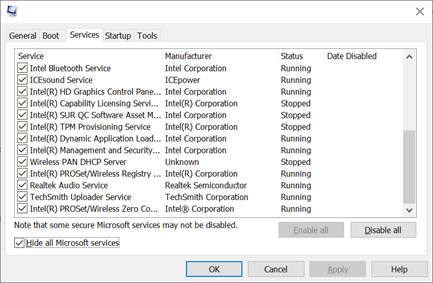
Step 2 – Updating the driver and bios
Open your vendor update application. Samsung has Samsung Update, HP has HP support, and Asus has Asus Update. Trying to find better driver or better BIOS for your notebook / PC. If you don't find it. Visit the Intel Driver Utility for finding an update for your intel chipset.
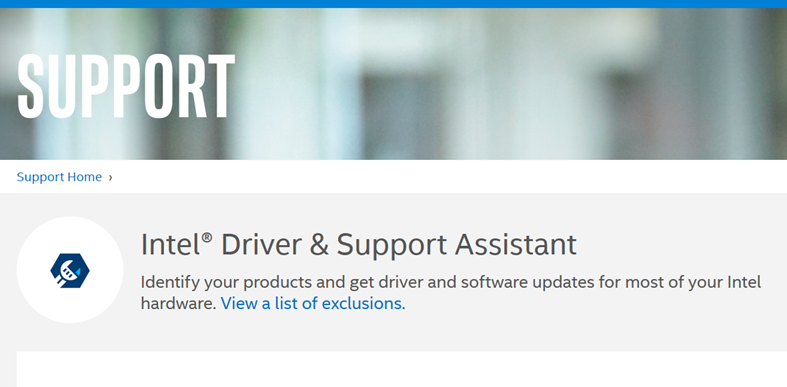
Step 3 – Reset This PC
Type reset this PC and click get started. You can reset this pc with your files, without your files, or event secure erases the disk
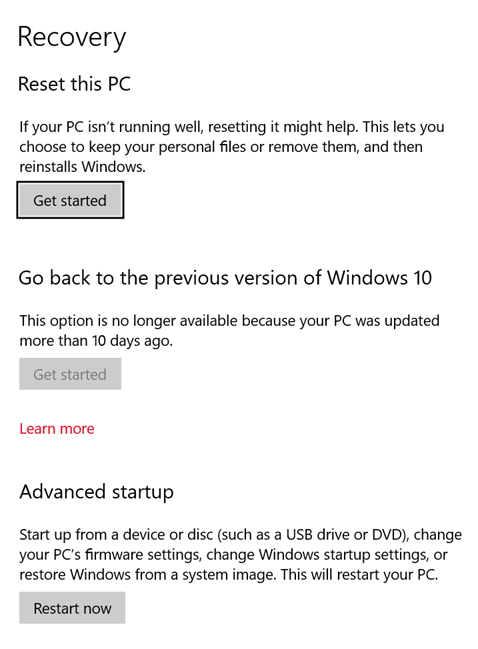
If you still have random error, it might be your not your Windows but your hardware.