Problem
Your SSD have no space, at all and you need to move your Office 365 .ost file to other drive. IN order give a breath of your files and updates.
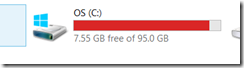
Solution
We will do a simple trick to move .ost files tnto a new location
- Create a folder on other partition for example I create D:\Email
- Open your explorer copy this code to your browser address
C:\Users\%username%\AppData\Local\Microsoft\Outlook
Make sure you close your Outlook, Skype for Business, and any others application that use Office 365 files Move any .ost files to the new location D:\Email on this example Open the command prompt by searching command prompt and right click to elevate as admin For each .ost files create this codes (assuming that your ost files is youroutlook.ost). Don’t need to changes %username%
mklink "C:\Users\%username%\AppData\Local\Microsoft\Outlook\youroutlook.ost" "D:\Documents\Outlook Files\youroutlook.ost"
Happy moving, everyone