Whether you build a website, create an information system, or building e-services (E-commerce, E-Government, etc.), you should consider creating a model that guide you to understand the vision of the project as well as documenting the software requirements. On this article, we will discuss what the diagram that should be made to create information system modeling.
Step | Diagram | Standard adoption | Purpose | Comment |
1 | User Hierarchies | Use Case Diagram (UML) | Identify all the actors of the system | Mandatory |
2 | Business Flow Diagram | Business Interaction Diagram (UML) or Business Process Modelling Notation (BPMN) | Describing how the overall business process works | Optional, become mandatory for complex information system |
3 | Business Process Diagram | Activity diagram or BPMN | Describing how each business process works | Mandatory |
4 | Solution Architecture | Component Diagram and Deployment Diagram | Identify the component, external system, and infrastructure that are needed | Mandatory |
5 | Data Modeling | Entity Relationship Diagram (ERD) | Identify the data that should be managed by the system | Mandatory |
6 | Information Architecture | Sitemap, Mind mapping | Identify the information structure of the user interface | Optional, become mandatory for web site or information system |
7 | Low fidelity mockup | UI Mockup | Describing the interaction between user and the system | Mandatory |
The good news is that you can build with one single software to create them all such as Sparx System Enterprise Architect or Visio.
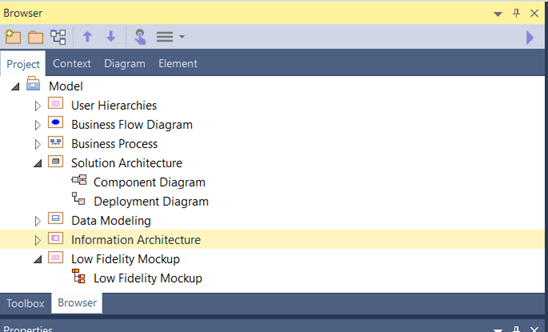
Is the diagram being to be complicated? Let me know in the comments!