Having a lot username and account in organization can be cumbersome. Just imagine, when we have 10 system and each system have its own identity access. Registering, managing access, and Revoking will become a problem. Therefore, we provide solution like an Open ID, Identity metasystem, and Open Authentication. Today we discuss, identity platform on Microsoft Azure. Let's get started.
#1 Registering an App in Azure App Registration
Best of all, the azure app registration is free. You can register many applications that can be accessed in one organization with Office 365, any organization that can access with Office 365, and Personal Microsoft Account.
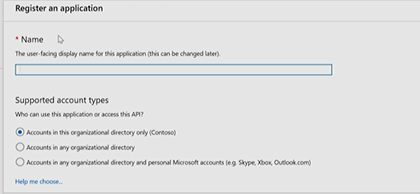
If you are looking other OpenID authentication you can go to Azure B2C.
#2 Application Configuration
Each registered application can be configured and API access. You will get getting started guide, branding, sample codes, certificates, API permission, and owner access.
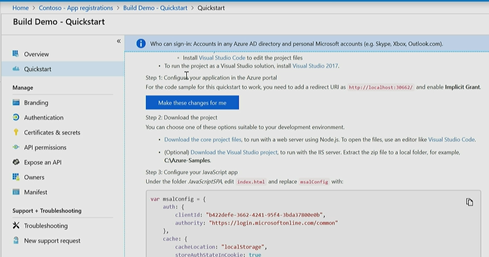
The application can be configured through certificates and client secrets. You have two main activities in this application configuration
- Expose and API. For example, you have your own API and want to expose it
- API permission. For example, you want to access API from Microsoft Graph
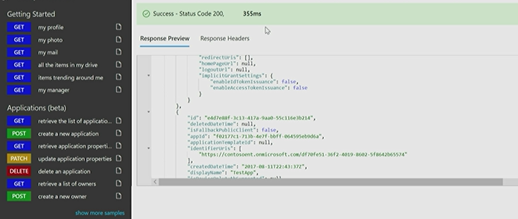
#3 Scope and Consent
This is the most important things on Application Configuration
- Scope: Defines what API that you can access
- Permission: data contract between use and app developer.
#4 Develop your application
You can build with ADAL (Active Directory Authentication Library) and MSAL (Microsoft Account Library).